Building a Stable Ecommerce Checkout Workflow (And How to Do it)
- 08 March 2022
The success of an ecommerce business relies on its user experience. You could have a great product. You could have a top new business team generating outbound leads. But it all falls apart if your ecommerce site fails to meet customer expectations.
A lot of a user’s impression of your site is determined by its performance. Slow loading sites are among the primary reasons for dissatisfaction in online users. This extends to lengthy processes, too. If it takes too long to make a purchase, users will go elsewhere.
This is where your checkout workflow comes in. Having a smooth and efficient checkout process can go a long way in boosting conversion rates. However, it’s still an area that many ecommerce businesses ignore.
What do we Mean by Checkout Workflow?
Your checkout workflow is your purchase process. When a customer goes from choosing an item to purchase to making a purchase. Think about your own experience in online retail. Between browsing and confirming a purchase, there are a few steps.
You add your items to your cart, go to the checkout, then what? The answer can vary. Some sites want mandatory account signups before purchasing. Others will let you enter delivery and payment details and purchase right away.
It might sound like a small difference but the latter method is superior for ecommerce sites. The fewer steps a customer has to complete to purchase, the better. That’s what a good user experience is all about. It’s a lot of small details that make a big difference overall.
Why Does it Matter?
Your checkout workflow is important for several reasons. There are three primary ways that a good workflow will benefit an ecommerce business.
Conversion Rates
Recent research by the Baynard Institute shows some enlightening statistics. A large ecommerce business can increase conversion rates up to 35.26% through better checkout design.
That is an incredible statistic. For a large business, we’re talking about millions in revenue. We’ll cover more on exactly how you convert a good design to increased sales below.
Customer Satisfaction
The same study tells us that 18% of US users have abandoned a purchase because the checkout process was too long or too complex. Customers like simple to use systems that they can trust. Convenience and efficiency are a high priority to online shoppers.
Customer satisfaction scores can increase along with conversions as checkout design improves. Easy, fast, and clear processes lead to higher customer satisfaction scores.
Efficiency Savings
The two factors above also produce another combined effect. You’ll find that as conversions and satisfaction increase, you deal with less dissatisfied customers. This means your customer service team can put their focus on improving the customer experience.
You’ll save time and money on dealing with complaints. Good online security will reduce your financial and litigation risk. On top of that, an optimised site requires less maintenance and downtime.
9 Tips to Optimise Your Checkout Workflow
Take a look at this graph from the Baynard study mentioned above.
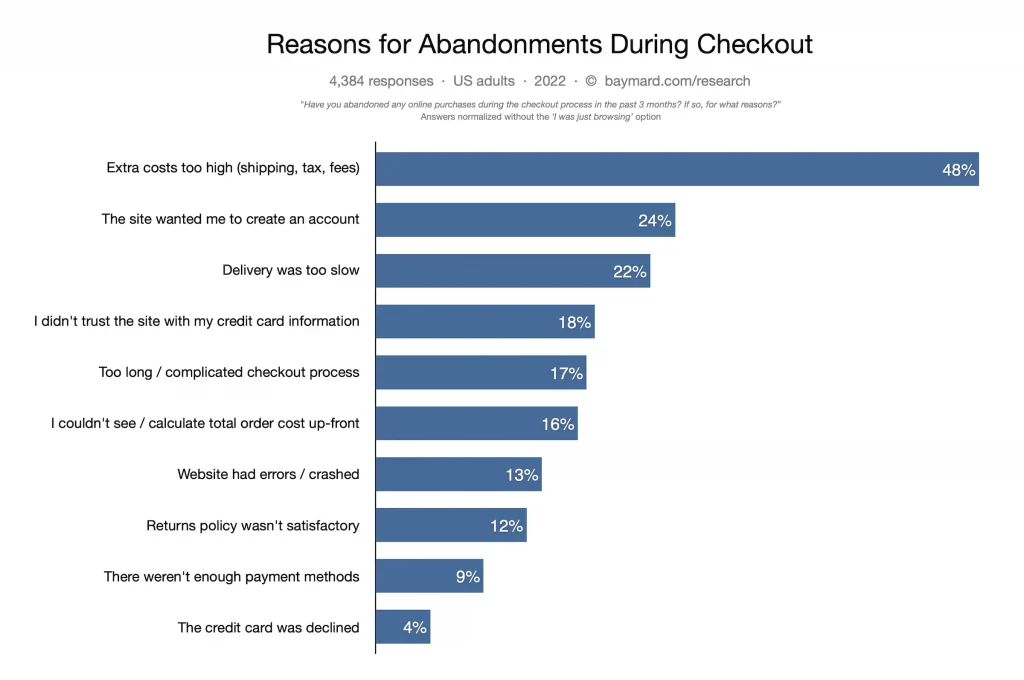
Source: https://baymard.com/lists/cart-abandonment-rate
There are numerous reasons why a shopper might abandon a purchase. If you look at the reasons, though, you might notice that all but a couple can be solved with good site design.
Below we’ll cover the nine most useful tips on how to turn these common complaints into converted sales.
1. Prioritise Purchase Completion Over Account Signup
Far too many sites are still practising mandatory account signups. Before you can even make a purchase, you’re forced to give over all of your personal information. Yet, 24% of customers say they will abandon a purchase if they have to make an account first.
That is a quarter of your potential sales gone because you put one extra step in the process. Let your customers checkout and make a purchase with just their shipping and billing information. You can then ask them if they’d like to make an account as part of the purchase confirmation.
2. Demonstrate Your Transaction Security
“I don’t trust the site with my credit card information.” In the ecommerce world, it’s easy to dismiss this kind of complaint as technophobia. However, when you make a purchase, you want to know that your information is secure, and you can further ensure your safety when paying online by using corporate credit cards if you are making larger transactions for work.
It’s a simple step that’s often overlooked. Your payment system is secured by somebody, your site is secured by somebody. Display their logos and any accreditations clearly during the purchase process.
You know that your site and your transactions have the security they need. If you’re not showing it to your customers, though, they can never be sure. In an online environment that is full of pitfalls for new users, trust becomes very important.
3. One-Time-Only (Centralised Information Collection)
Integrated systems and centralised data collection are a business trend that everyone needs to pay attention to. In data collection, you need to remember two things.
First, any customer interaction with your business should be recorded. Second, the information should be stored in a centralised database that your whole business can access.
This lets you keep track of any personal information a customer gives you (with their consent.) So, if a customer has signed up for your app and given their details, your website can find those customer details too.
It doesn’t just apply to online services. If you take a name and address on outbound phone calls you can start building a customer profile from there. Make sure customers only have to give any piece of information one-time-only.
4. Be Clear About the Process
Confusion is the enemy when it comes to customer experience. Keep things simple and clear. This means little touches, like showing how many steps your process has or showing a progress bar, can make a big difference.
This can help deal with the issue mentioned in the graph on refund policies. If you have clear links to information like this that customers can see during the purchase process, then you’ll help reduce confusion.
Ideally, they should be able to access these links without exiting the purchase process too. Tools like dynamic pop-up windows can be useful for this. Many mobile apps for business use this approach to convey all the information in a small space.
5. Include a Call to Action (CTA)
If you’ve worked in marketing or design, then you should be familiar with CTAs. These are the encouraging and visually distinct prompts that guide customers through the purchase process. In this case, they usually take the form of buttons that link to the next step of the purchase.
A call to action should be clear, concise and positive. You should also avoid using multiple CTAs in one step unless you’re giving a customer options. The less visual information a customer has to process, the easier the checkout process flows.
6. “One Click Away”
The most important principle you can practice with checkout design is this simple phrase. Any information or service your customer might need during the process should never be more than one click away.
That means support, process steps, delivery information, anything your customer might want to help ease their transaction. Make sure they can always return to where they were in the process with one click, too.
7. Transparency
“Delivery was too slow”
“I couldn’t see the total order cost up-front”
These are two big reasons given for abandoned purchases. They can both be solved with transparency. If you’re up-front about delivery options, fees, cost per purchase and dates, you manage your customer’s expectations.
This might seem like it’s specific to retail but the same applies to service businesses. Say you’re a subscription service offering video conferencing software, for example.
Your customers would want to know if that subscription increases after a certain time. Or, alternatively, if they could save money by subscribing for longer. The delivery of your service is also important, slow software does not equal high sales.
8. Personalised Experience
It’s not exactly new, but ecommerce personalisation has proven very effective in online marketing. But how do you personalise something that every customer has to do?
Well, personalisation doesn’t have to be fancy notifications and personalised deals. Just remembering a customer’s details or using their name (Or username) can make a difference.
You could also go further with your checkout design. Incorporating suggested accompanying purchases is an effective upselling tool. You can do this both during and after the process. Just remember, no extra steps if it’s not necessary.
9. Aim for Simplicity
The last point isn’t so specific. It’s more like the philosophy to approach your checkout design with. You should always be aiming for simplicity above everything else.
Fancy graphics and animated logos are eye-catching but, if they hurt site performance, they’re not benefiting you. It can be difficult to balance visually appealing design with simple and clear processes.
Conclusion
Knowing how to optimise your checkout workflow is only a part of the picture. You also need to make sure your technology can keep pace with your business. CRM systems, delivery management software, all of these systems will need to be reviewed.
Building a stable checkout workflow takes time and coordination. It should be part of a wider strategy of updating and integrating your operations.
About the author
Grace Lau – Director of Growth Content, Dialpad
Grace Lau is the Director of Growth Content at Dialpad, an AI-powered cloud communication platform providing customer service methods for better and easier team collaboration. She has over 10 years of experience in content writing and strategy. Currently, she is responsible for leading branded and editorial content strategies, partnering with SEO and Ops teams to build and nurture content. She has written for Shift4Shop and SogoSurvey. Here is her LinkedIn.