Best Price Tracking Excel Templates for E-shops
- 25 October 2022
A price comparison template is something that everyone may benefit from. It’s helpful both when you look for the best price of a given product online or you run an e-commerce store and you want to compare your competitors’ prices. Excel Price Tracking Template might be a great way to clearly report all the relevant data. It will surely help you make some crucial business decisions.
In this article we will provide you with the best Excel Templates for your e-store, so you can make easy comparisons between different suppliers, shops or vendors.
Let’s get started!
Different Types of Best Excel Templates
We will focus mainly on Excel Templates that allow you to accurately Price Track your competitors, but we also want to show you how many types of templates are available for any aspect of daily operational work.
Note: If you’re interested only in Price Tracking Templates skip to the next part.
Let’s go through some of the most effective types of Excel Templates you may consider getting familiar with in order to help out your business:
- Sales Pipeline and Forecasting Templates – Tools that will help you with sales pipelines and forecasting your future sales, as well as controlling sales funnels.
- Sales Outreach and Email Templates – You can track your overall Sales Outreach with these tools. It might be your cold e-mail strategy or many other aspects.
- Sales Activity Tracking Templates – Tools that help you with your Sales Calls calendar planning, daily “attacks” strategies and so on.
- Sales Management and Performance Templates – Tools that will enhance your Management Performance in terms of overall improvement, calculating personal performance and 1-on-1 coaching.
- Sales Compensation Templates – These templates may help you with building or re-building a Sales Compensation Plan from scratch
Now you know what are the top used and most effective business-connected templates. In the following part, we will focus specifically on The Price Tracking Excel Templates.

Price Tracking Excel Templates for Your E-Store
First of all, let’s define the Price Tracking Excel Template. What is it and who can benefit from using it?
Price Tracking Excel Template is simply an Excel ready-to-use pattern with pre-defined rows and columns. These templates often automatically calculate important figures based on the variables you put in the right cells. They are all simple to use, printable, and fully customizable whether you want to use them privately or as a business owner or manager. There are many types of templates you can use in your office and tools that helps you like Template Road.
Different types of Price Related Templates
There are many types of Excel Templates we can use as business owners.
Get familiar with them and decide for yourself which may fit your company the best!
Competitor Price Analysis Template
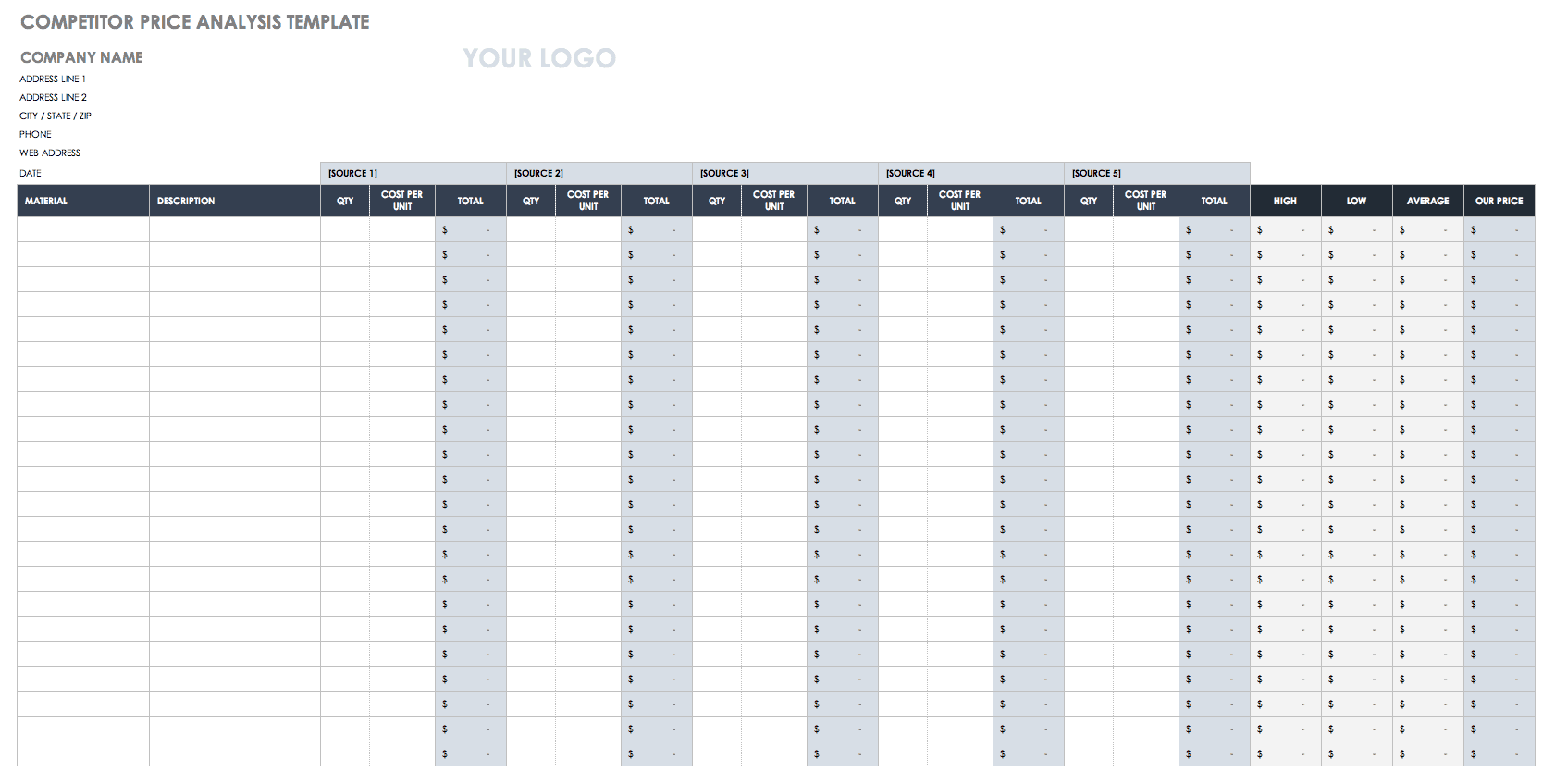
The source: smartsheet.com
The competitor Price Analysis Template is something you just can’t miss. This simple yet powerful tool will handle all the basic competitor analysis by comparing different competition products with your own. The template itself consists of columns for low, high and average prices so you’ll never miss out on any opportunity and you’ll also be able to clearly see possible threads.
You can also customise it by adding columns of your choice such as taxes, shipping and products’ ID numbers.
That template is without a doubt a must-have in your competition tracking strategy plan. It just makes it much easier for you to set new goals and overcome your business’ obstacles.
Construction Cost Comparison Template
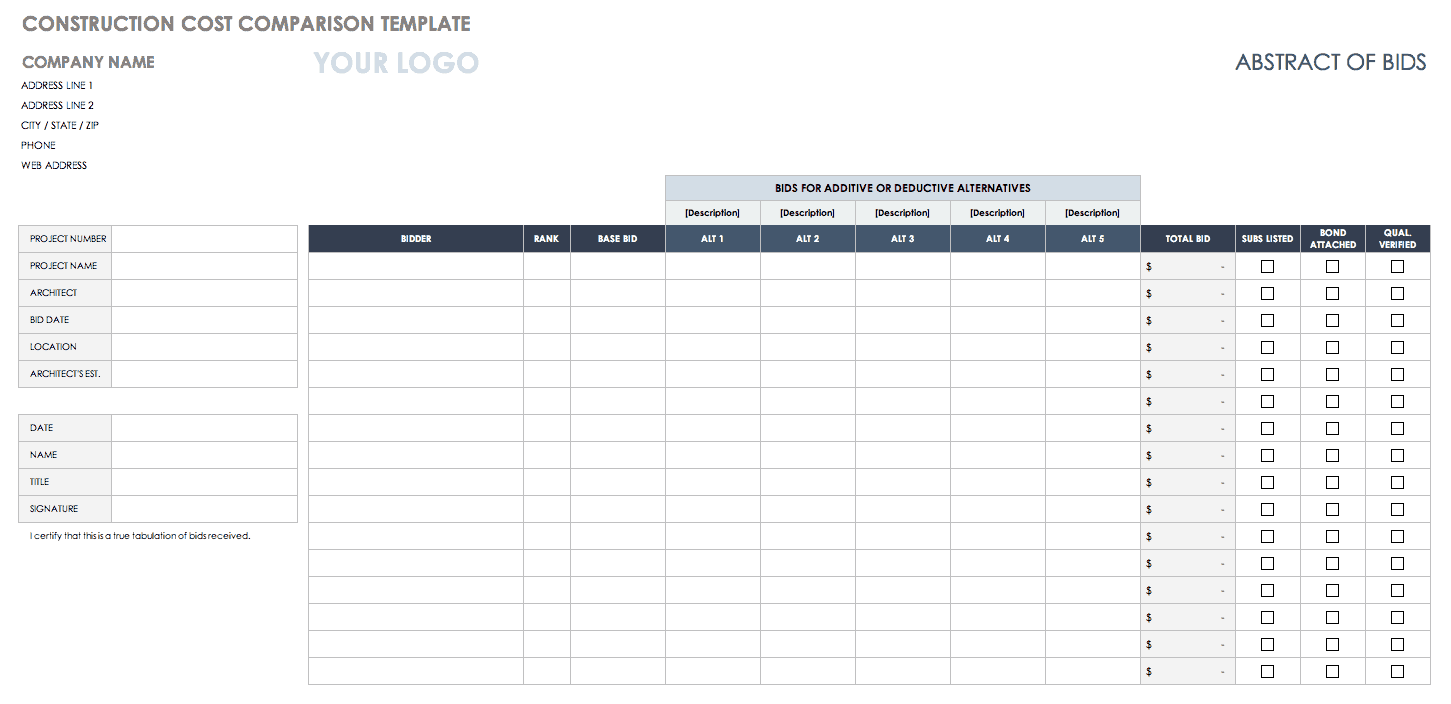
The image source: https://www.smartsheet.com/price-comparison-sheets-templates
The Template allows you to compare bids from different contractors and subcontractors in order to rank them accordingly and choose the best one. You can do it by recognizing their construction financing options, qualifications, bid amounts, and other details.
The most important column in this template is the “Ranking” column which shows you which bidder is the most competitive and stands out from other ones.
Product Feature Comparison Template
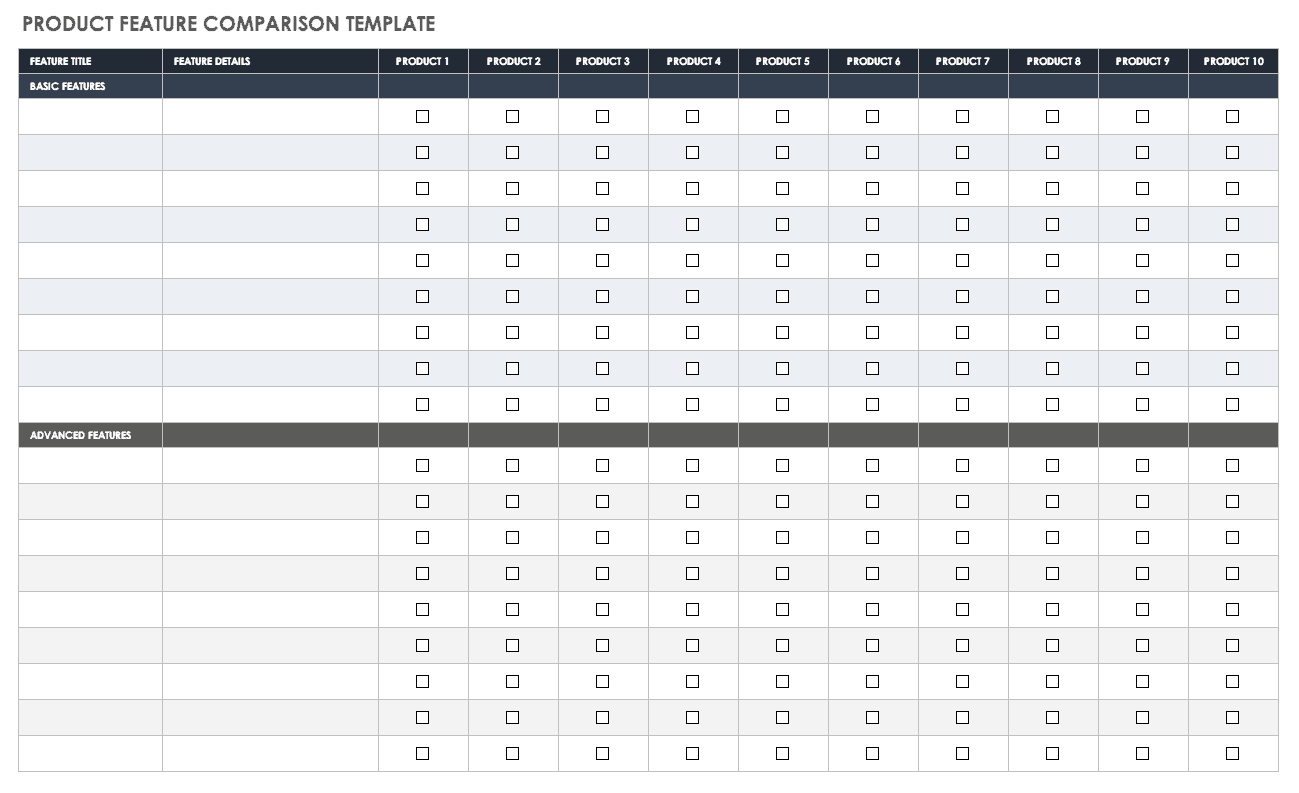
The image source: https://www.smartsheet.com/price-comparison-sheets-templates
Additional E-commerce Templates
Aside from well-known products for marketing, sales and customer service, Hubspot is known for providing a wide array of valuable content through the blog section on the company’s website. In one of their blog posts, they provided a list of useful Excel templates for various uses in e-commerce, divided into three categories:
- Marketing
- Sales
- Project management
You can view the complete list of 19 templates and download them from their blog site.
How to Accurately Track Your Competitors’ Prices with Google Sheets
In this section, we will shortly show you how you can easily track your competitors’ prices with Google Sheets.
First, let’s look at things you can do with the Google Spreadsheet tool:
- View products listed on your competitor’s online store that you don’t have
- Compare product prices per category
- Remove the colour code letters from given product names
- See which competitor’s products contain specific, valuable keywords
Google Sheets Price List Template
We’ve given some examples of Excel templates for price monitoring and e-commerce in general, below you will find a free price list template designed in Google Sheets. You can use it to manually keep track of competitor prices throughout a selected period of time. It also includes room for some basic information on the company that released the product. Get it here, provided by Smartsheet.
2 Google Sheets Functions to Accurately Track Your Competition
Google sheets is another great way to monitor your competitors. With the tool, you can track their prices, and devour data directly from websites, CSV files and many more.
ImportDATA
The Google Sheets ImportDATA function will pull in all the information you need from a TSV or CSV file. This is useful for absorbing data directly from particular web tools or services.

The image source: https://www.practicalecommerce.com/3-Google-Sheets-Functions-to-Track-Competitors-More
As you can see it’s a very simple function. All you need to do is insert the following text in a cell:
=importdata(“URL”)
Google Sheets will ask you to put the site’s URL into the space between the quotation marks. After you put it, just click Enter and the data will be pulled from the site.
ImportXML
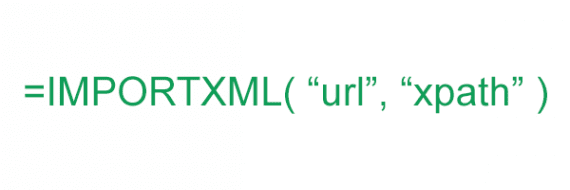
The image source: https://www.practicalecommerce.com/3-Google-Sheets-Functions-to-Track-Competitors-More
All you need to do in the “Import” part is to create 3 columns with headers like “Product ID/Name”, “Product Price” and “URL”.
The ImportXML function needs two parameters as shown above. It’s the URL and the XPath query.
To apply this function, go to the Google Sheets field and type the “=” sign. Then type the function (IMPORTXML). In the parameters section implement the URL that you want to import data from. It should be your competitors’ exact website URL from which you want to get the intel.
Next step: The “xpath” parameter.
The xpath is nothing else but XML path language – querying language used to select nodes within the data.
The first part of it – with the two slashes (//) – tells the tool to search through the document until it finds the variable we put after them.
So you want to put exactly what you want Sheets to find after the slashes.
If you want it to find the headline of the product – “Smart Speaker” in the example below – highlight it and use the “Inspect Element” HTML option to enter the browser’s developer tool. It will automatically open and highlight the element (node) you need to put after the slashes we talked about earlier.
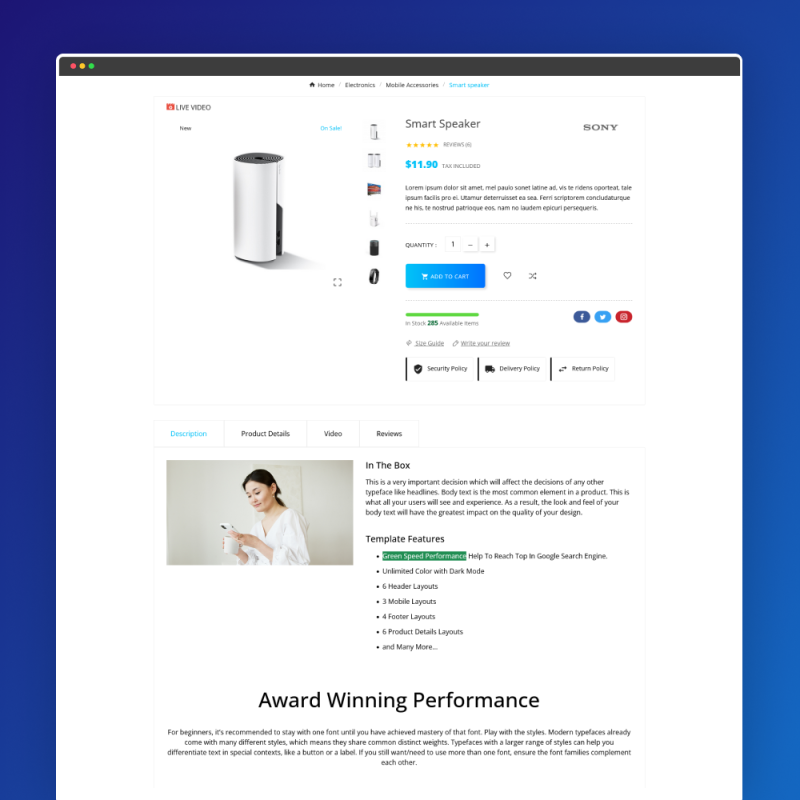
The image source: https://themevolty.com/elevet-electronics-marketplace-multipurpose-super-store-template
For this particular example it will look like this:
//h1[contains(@itemprop, ‘Smart Speaker’)]
All you need to do is to put it after the “;” sign in our ImportXML function so it will look like this:
=IMPORTXML(“URL”;”//h1[contains(@itemprop, ‘Smart Speaker’)]”)
Repeat this process for each product that you want to monitor and you’re good to go!
Manual Price Tracking vs Automated Price Tracking
Automation has a lot of advantages over manual price monitoring. It greatly speeds up the process, as you simply specify a set of conditions for a computer application to follow, which saves up a lot of time. You free up your staff from tedious work so your team can focus on other tasks. You are able to receive accurate information more frequently. When companies track prices manually, product costs may already change before the staff manages to update the information. With automation, you are able to track more sources and eliminate the potential for human error. Moreover, price monitoring software often features many complimentary functionalities, such as automatic price setting, historical reporting, warehouse information and more.
All in all, the tools for automatic price tracking are far superior to any form of manual price monitoring.
Why You May Want to Use the Dealavo Tool Instead of Templates
The Dealavo solution for price monitoring has a number of advantages, some of which we will describe below.
Price Monitoring with Dealavo
There is no limit to the number of products you can monitor with the tool. You can select the websites, marketplaces and price comparison platforms you wish to monitor. The information is updated regularly and you decide how frequent you want the updates to appear. With Dealavo, you receive historical reports, so you can see how prices changed across time, which helps you plan your future strategies and helps understand the moves of your competition. You can view how many other companies sell the products you sell and where. These are just some of the highlights.
Competitor Analysis
See the prices set by your competition and get notified on any special offers they launch. Observe the markets where your competitors operate. Take note of the exact date your competitors begin seasonal promotions. Identify the products with which you can reach the top of product listings after just a minor price decrease, and notice the ones that you can sell for higher prices and still remain at the top. Download reports to share with other employees or in your presentations. See competitor prices with shipping costs (if available).
Dynamic Pricing
Specify the conditions for automatic price changes with just a few clicks, freeing up the time to do other tasks instead of manually managing all of your product prices. You will no longer have to worry about price management whenever you go on holiday or are simply unavailable for work. Dynamic Pricing with Dealavo is based on a set of conditions and thresholds that can be very detailed while still being easy to set to make sure price management fits the particular needs and expectations of your business.
See how all of this works in practice. Contact us and request a free demo!
Summary
There are many templates that can significantly help you track your competitor’s prices and other activities. We hope that with the examples that we’ve presented in this article you will now be able to use them to your advantage and outrun your competition!
If you have any questions on the way, feel free to contact us.