Mobile Search Bar
- 07 June 2022
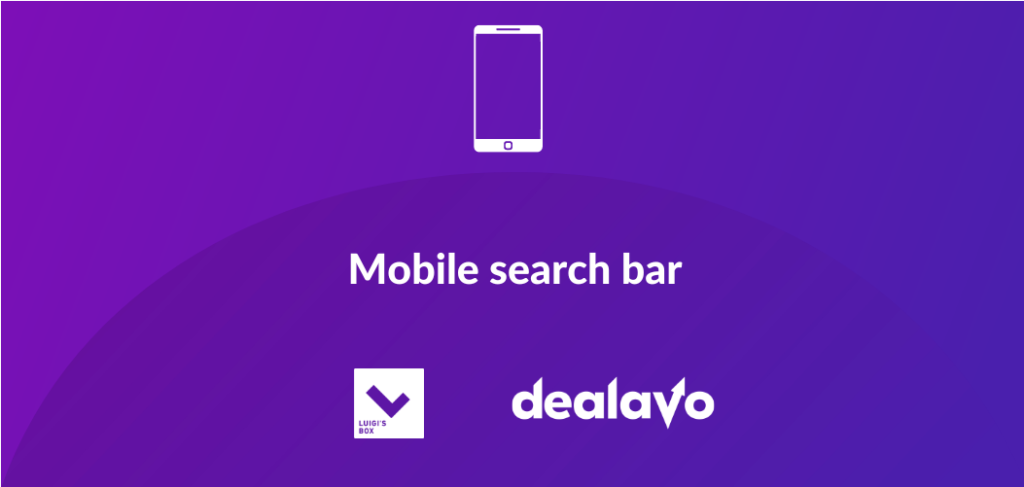
This article was created in cooperation with Luigi’s Box
Mobile devices have become one of the most used devices nowadays. Everyone is constantly communicating or looking for information. Search is a fundamental part of mobile activity, and many apps are used mostly for searching. While searching, users prefer less effort and quick and easy access. Therefore an excellent search is important for an excellent mobile experience.
Why you should care about your website’s mobile search
If you do not have a mobile-friendly site, it can be difficult for your potential users or customers to view and use on a mobile device. This kind of site requires users to pinch or zoom in to view the content. It can be unnecessarily demanding for users, and they are likely to leave the site.
On the other hand, the mobile version is readable and accessible, so if the search is an integral part of your app or website, you need to design it for the most comfortable to use. The most important part of the page is the search bar. If users land on your homepage with a specific piece of content, category, or product in mind, they might prefer to type it in, so the search bar has to be clearly visible and quickly recognizable.
Mobile traffic is still rising
As we mentioned, more and more people worldwide have started to use mobile devices for their internet searching. It allows them to do this everywhere only with an internet connection, so they’re less bonded to their desktops and laptops at home or work than ever before.
It is more comfortable and saves up a lot of time because the users just grab a smartphone and, with a few screen touches, find the piece of information they’re looking for in a couple of seconds. Another modern advantage is mobile payments which more and more people use. Mobile traffic makes up half of the web traffic worldwide. You can analyze your mobile traffic through Google Search Console.
Mobile purchases are rising too
The growing trend of mobile use is influenced by many factors, such as technological progress, availability of high-speed internet, more and more mobile-friendly applications in the App Store, and the increase in mobile payment options. Online purchases on mobile devices are sought after because they save time and space and are also more comfortable. Statistically, three out of four consumers say they carry out purchases on their mobile devices.
Google loves websites optimized for mobile
One of the main rules for success in the online space is the Search Engine Optimization of your site. Mobile SEO is as important as the SEO of the desktop version. Even if your desktop users are satisfied because your desktop site is the best, if it doesn’t offer an excellent mobile experience, Google will not rank you well. Search engines, especially Google, work with three main metrics called Core Web Vitals. Those metrics rank usability and speed of websites by speed of loading on your page, reaction, and visual stability for the best search experience.
Challenges of Making Mobile Search
Like every technology, mobile searching has its challenges, too, and there can always be something to improve for a better mobile experience. Here are the three most often challenges we meet.
Customers want their results fast
Page speed is now used as a ranking factor for mobile searches, and Google wants to improve users’ experience of the web, and fast-loading web pages will do that. This is logical because when users search for something, they want to get it as fast as possible.
Mobile screens are small
Another challenge is screen size. Mobile devices are smaller than devices from a few years ago because they are more required nowadays. App developers such as react.js developers and website owners have to optimize and design their mobile sites according to these parameters to create a mobile-friendly website for mobile users.
This explains the need for a responsive web design that automatically adjusts the display according to different screen sizes. Using responsive design will resize and reformat your content according to the user’s behavior and screen size. This way, your website will display correctly on all devices, including mobile phones.
Keyboards take up a lot of space
Another problem is mobile keyboard size and the space it takes up on a mobile screen. Many mobile users become frustrated with the lack of space that many smartphone keyboards offer. Especially while scrolling and browsing through websites.
How to make a mobile search better
As the popularity of performing a mobile search continues to grow, businesses need to keep up with the rapid changes in technology. If you don’t want your website to fall behind your user’s expectations, they should have an excellent experience from the point they entered your website. A mobile search needs to be intuitive, undemanding, direct, and easy to use. If you want your mobile phone users to have a great mobile user experience from the online search on mobile, it will always require some more tweaks to be done.
It’s clearly visible and marked
As we mentioned, many people use their phones for searching and often want to find what they want as quickly as possible. So the last thing they want is to search where the search tool on the website is. Correct placement ensures the search functionality is visible and readily available for those who need it. Most search bars consist of two elements: the search box, where users write their queries, and a search button, which users click to initiate a search. The search box should always be visible right after entering the website, and the user should be able to tap once and start typing immediately. One of the most using search icons is magnifying glass icon by which users identify the search box.
Autocomplete is lightning quick
We are used to quick and easy access and want to get what we want in a few screen touches, so speed expectations have set in. Autocomplete is another way to help complete a search and get search suggestions within 0.3 seconds after typing a character.
Autocomplete works from the first character
Mobile phone users don’t need to type a whole search term to get their results. Autocomplete shows product recommendations or the results from the first character, which saves a lot of time while searching, can lead to more purchases, and minimize problems with searching for short words or words with few characters. But don’t overwhelm users with too many suggestions.
It suggests complete queries while typing
An autocomplete feature allows the search engine to predict a user’s search query and suggest related terms as they start writing a search query. Also, search users are 70% more likely to buy than navigation users. If we narrow the selection to just search, autocomplete delivers twice as many conversions as search bars without it.
Matches are highlighted
All found products matched with the keywords from users should be highlighted or marked to be seen as first in the results. The quality search field should also suggest products along with their photos, product categories and brands, and trending queries.
The whole query can be deleted by tapping on an “X”
Nowadays, it’s expected that the search box should be able to simply delete the entire text as the user typed with one tap on the screen instead of deleting the whole query by tapping on the backspace key on the mobile keyboard that deletes written characters one by one.
Keyboard automatically hides when it’s not needed anymore
When the user gets the search results and starts scrolling, the keyboard should be automatically hidden. The same should apply when the user taps outside the search bar. The keyboard takes up a lot of space on a mobile screen and hiding it allows the user to focus only on the results and browsing.
Search bar width adapts to the mobile screen
The search bar should be able to adapt to the size of the user’s mobile screen, no matter the type of smartphone. It’s easier and quicker for them to work with an adjustable search bar than struggle with zooming to start their search. It also should be flexible when the user rotates their smartphone.
Search shows only the most relevant results
Today’s online users expect accurate, relevant, and rapid results. When users get results that align with their search query and interests, they will be more satisfied, more engaged, and even more likely to purchase. The best search function will contribute to this, as it gets users immediately to what they are looking for and has a meaningful experience while inside it.
The filters vary in different contexts
Advanced filtering is popular in searching for all user types. If your website has an expansive inventory of products, add filters to the end of your search function to improve the experience on mobile. It is similar to using breadcrumbs on a website, but in this case, you let users do the initial work by entering a search query, and you give them filters that allow them to narrow down their search further.
However, these filters (facets) should be dynamic to avoid unnecessary browsing. If you have an e-shop with music instruments, it makes sense to filter bass guitars by the number of strings, but that certainly doesn’t apply to drums. Modern-day e-shops should be able only to display product-specific relevant filters so the users get a comprehensive shopping experience.
Results show all data important for the customer
With products that should be displayed, all-sufficient data for the user, like name, variant, price, stock availability, delivery, sizes, possibility to insert into the basket, etc., already be in the results to avoid further unnecessary clicks browsings.
It allows for voice search
Thanks to the ease of internet browsing through a smartphone, more people can simply ask searching assistants their questions and receive answers in a few seconds. So, similar to mobile search, voice search is on the rise too. For best voice SEO results, try to include question keywords to help users get their search results faster. Voice search optimization is an excellent way to get additional mobile search traffic.
Conclusion
There has been a steady growth in mobile search. In addition, as more users use mobiles for their online activities and mobile searches are increasing, a mobile-friendly version of your website is practically a necessity. Good mobile SEO can guarantee a good experience on mobile, which is one of the main reasons why users often come back, and the right content strategy guarantee to achieve your business goals faster.
Did you know that by 2025, almost 75% of Internet users will use only their mobile devices to access the Internet? Isn’t that impressive? So, no matter what your website offer, mobile SEO for your website will be more and more crucial.
If you’re looking for a solution that can optimize your mobile search on an expert level, you should talk to our friends from Luigi’s Box.
Frequently asked questions
Why do I need to optimize my website search for mobile?
Mobile SEO makes it easier for visitors to navigate your website on a mobile device. It can be frustrating to users if they have to zoom in to read the text, can’t click on buttons, or otherwise have to struggle to find information on your site.
Where should a search bar be placed on a mobile website?
The search bar should always be easily discoverable. It is most of the time on the top of the landing screen.
What makes a good mobile search bar?
- Include a text field and a search button – to write a query and start searching with one tap on the screen
- Place it in an expected location – mostly in the header of the website
- Include the search icon – the most used is magnifying glass icon
- Size appropriately – adapted to the device screen and large enough to be seen on a visual scan of the page and to maximize small-screen real estate, but not so large to steal attention
- Consider having essential information in the product tile (sizes, discounts, availability, etc.) – it can save the users’ time
- Autocomplete – when the user starts to type, it predicts what they’re looking for
- Design for mobile – to make your website mobile-friendly, optimize all your content for mobile
What is the best mobile search bar?
The best mobile search bar is the one that is able to adapt automatically for each type of device, e.g., desktops, smartphones, or tablets. Our partner, Luigi’s Box, is happy to help you if you struggle with proper mobile search solutions.