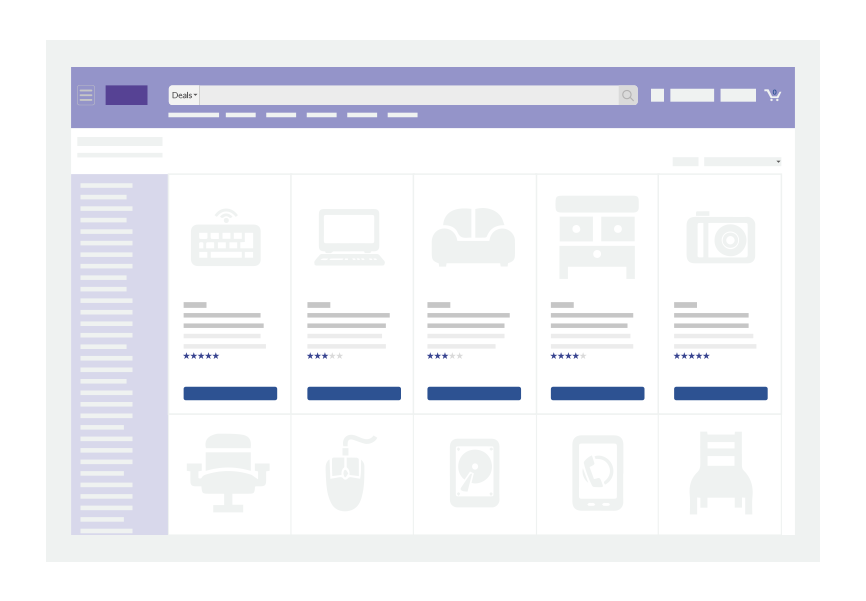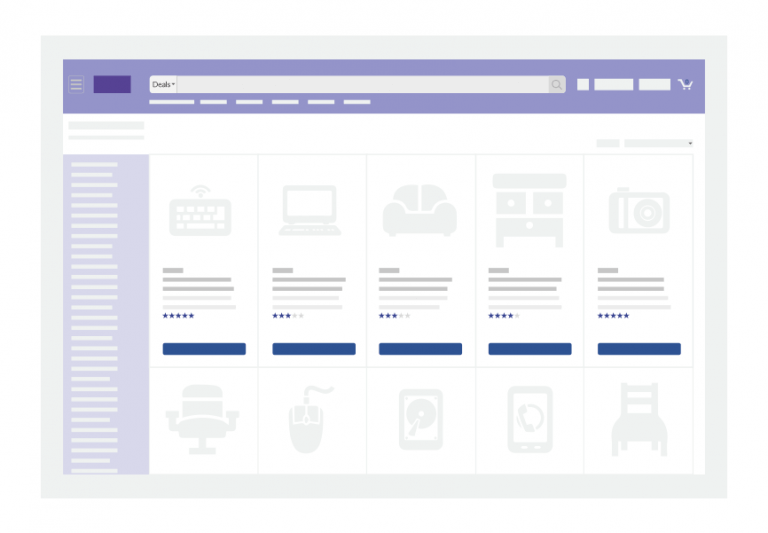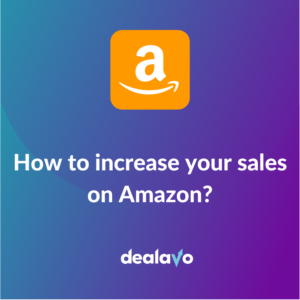
How to increase your sales on Amazon?
- 07 February 2023
According to statistics, Amazon is now the world’s largest online store, reaching users from almost 20 countries on five different continents. It constantly expands to new markets and develops a network of logistics centers, which means great business opportunities for sellers. Such potential, however, must be associated with numerous challenges, including, for example, strong competition or high commissions. How to increase your sales on Amazon in the face of these limitations?
How to increase your sales on Amazon — know your product
The key to success on Amazon is knowing your products well. You need to know what their strengths and weaknesses are in order to attract customers effectively and encourage them to complete transactions. This is also a very important aspect from the point of view of competition. The better you know your product range, the easier it will be for you to identify the opportunities and threats waiting for you on the market.
Therefore, the nature of a product on Amazon is primarily of marketing importance. To increase your sales, do the following:
- SWOT analysis — answer questions about the strengths and weaknesses of your brand and its assortment, as well as the opportunities and threats of sales on Amazon.
- Target audience analysis — define precisely the profile of the audience you want to reach through Amazon. Based on demographic, geographic, and behavioral data, build your buyer persona. This will help you create listings and choose the right marketing tools.
- Competitor analysis — you need to know who sells on Amazon the same or similar products as you and for how much. Knowing your competition’s activities will allow you to adopt an appropriate pricing strategy and create effective marketing messages.
The above issues are only one side of the coin. The second is the specificity of sales on Amazon, consisting in the division of sellers into:
- Resellers — they offer products that are already for sale on Amazon.
- Brand owners — they make their products or acquire them for sale under their own brand.
The difference between these two categories is noticeable mainly in the process of creating product listings. All offers of articles with the same barcode are aggregated in one tab. In theory, the user chooses the one that best suits him in terms of parameters (e.g., price, delivery time, etc.). In practice, however, the vast majority of buyers choose an offer distinguished by Amazon using the so-called Buy Box. Research shows that at least 83% of consumers do this.
Which seller will be in the Buy Box is affected by, among others:
- The form of product distribution.
- Merchant account status.
- Product ratings.
- Shipping time.
- Product and delivery price.
- Service within FBA (Fulfillment by Amazon) and automatic “Prime” status.
The last three are the most important of these components, so you should start with them to increase your sales on Amazon.
How to increase your sales on Amazon — understand Amazon’s search engine
If you want to increase sales on Amazon, you need to act in two fields:
- Competing for the Buy Box — the attractive terms of sale, which we mentioned above, will help you with this.
- Positioning listings — creating offers in such a way that they are displayed as high as possible in the search results.
The first area will be of particular importance to resellers who want to trade products already cataloged on Amazon. In the second case, the biggest influence is exerted by brand owners, who are introducing new products. It is they who create the listings to which future resellers of these goods will be attached. Many entrepreneurs combine both roles, so it is worth getting interested in acquiring as well Buy Boxes as the highest possible positions on the SERP (Search Engine Results Page) lists.
In order to effectively position your listings on Amazon, you need to understand the algorithm used by this platform. It is called A9, and its task is to classify products in terms of the likelihood of their purchase by a given user. This means that after entering a query in the Amazon search engine, the consumer will see the results sorted according to his individual shopping preferences. But do not let this mislead you — as a seller, you still have a huge impact on how high your listings will appear.
Although Amazon keeps the ranking factors of the A9 algorithm secret, based on numerous observations and research, a few can be identified that have a decisive impact on the positioning of listings:
- Keywords — if your listing does not include all the keywords a user searches for, it is unlikely to appear in search results.
- Sales so far — summary results of your listing, i.e., sales history, its value, but also:
- Click-Through-Rate — the ratio of the number of clicks on an offer to the number of times it appeared in search results.
- Conversion rate — the ratio of the number of transactions to the number of clicks on the offer.
- Price — it should be neither too high nor too low compared to competitors’ offers. We will focus on the pricing strategy in the last section of this guide.
- Availability of the product — make sure that you have sufficient stock so that the product’s “out of stock” status does not move the listing to lower positions.
- Customer reviews — on the one hand, they are proof of the seller’s credibility in the eyes of buyers, and on the other, they affect the listing positions in the search results.
In order to ensure the highest effectiveness of listings, special attention should be paid to their individual elements. The rules for creating them are discussed in the following subsections of our guide.
How to increase your sales on Amazon — use the right keywords
Keywords are the basis for listing positioning, directly translating into increased Amazon sales. Thanks to a detailed analysis, you will learn the phrases appropriate for your offers. You will use tools such as Google Keyword Planner or Ahrefs for this. If you create listings in English, you can also use specialized programs dedicated strictly to the Amazon platform.
The selected keywords should appear in both the offer’s title and its description. Thanks to this, as well as the Amazon algorithm, its users will know exactly what a given listing is about. You can include additional phrases in the backend keywords section. They will not be displayed on the product page but will be considered when positioning listings.
Choose phrases with high potential, i.e., those that are often searched for by users. Remember about the appropriate density of keywords, but try to make the content look natural. An interesting strategy may also be the so-called long tail. It is a solution based on the use of complex phrases consisting of several words. They are characterized by less potential but also less competition. They will allow you to reach recipients with highly specific purchasing needs.
How to increase your sales on Amazon — write catchy titles
When adding a new product to the Amazon catalog, remember to include the most important information about the item in the listing title. Of course, this should be done using the right keywords. However, avoid overloading the name with phrases and try to look at it through the eyes of a user who is looking for a specific product.
When creating an offer title, follow these rules and guidelines:
- The length of the name should be 80 — 250 (optimally 200) characters with spaces in the desktop version and 55 — 63 characters in the mobile version.
- The length of the name in the side column with ads should not exceed 33 characters with spaces.
- In the title, enter the name of the brand (preferably at the very beginning).
- Start each word in the title with a capital letter.
- Separate individual words with spaces, not commas.
- Avoid including the product price, promotional words (e.g., “bargain price”), suggestive comments (e.g., “best offer”), and symbols (e.g., “$”, “!”, “?”) in the title.
How to increase your sales on Amazon — create eye-catching descriptions
The product description on Amazon is divided into two very important sections. The first is the key features of the product that appear in the first view, right next to the graphics. They take the form of bullet points informing about the most important parameters of the product. When creating them, focus on the advantages that can encourage the user to buy. Observe the following rules:
- Use well-chosen keywords.
- Start each point with a capital letter.
- Do not put punctuation at the end.
- Separate phrases within one point with semicolons.
- Take care of a concise, legible message.
- Avoid mentioning brand, price, and delivery information — focus only on product features.
The second section is the actual product description. It is located slightly lower and is presented in the form of solid text. Most often it contains the technical specification of the article, its special features, parameters, etc. When creating this content, watch out for the limit of 2000 characters with spaces and ensure that the description is clear and legible. Use keywords naturally and use the language of benefits to persuade the recipient to buy.
Of course, the listing also includes photos that complement the product description. Note that for Amazon, they must:
- Be square and have a completely white background.
- Represent the actual product without any additional elements.
- Be in JPEG, GIF or TIFF format.
How to increase your sales on Amazon — price your products competitively
As we mentioned in the first points of this guide, the price of a product is one of the key factors influencing consumer decisions. According to Shopify data, as many as 74% of respondents treat it this way. The more attractive the prices, the more likely Amazon users are to buy your products. This, in turn, helps you compete for the Buy Box, which guarantees even greater sales growth. Therefore, it is worth paying special attention to the pricing strategy.
The most popular pricing strategies are:
- Dynamic repricing.
- Determining the price in relation to the activities of competitors.
- Determining the price based on the costs incurred.
In a highly competitive and rapidly changing environment like Amazon, a dynamic repricing strategy is by far the best solution. To use it, you need good price monitoring and analysis software. This is how Dealavo, for example, works. It is a smart tool that can be integrated with Amazon to collect offers from different sellers in one place.
The data collected in this way will help you make decisions regarding the pricing of products and react quickly to the steps taken by the competition. The software even comes with Amazon’s auto-pricing feature to keep your sales flowing and help you manage your business.
How to increase your sales on Amazon — summary
To increase sales on Amazon, you need to combine listing positioning with high-quality customer service. This will help your listings appear high in search results while earning you a Buy Box at the same time. Therefore, the relevant keywords, product presentation, pricing strategy, methods and delivery time should be taken into account. Also, do not forget about obtaining positive user feedback and using Amazon’s built-in marketing tools, which will guarantee you great opportunities in the field of promotion!