
The free Google Shopping monitoring tool – what it is, who is it for, and how it works
- 04 December 2024
Among the key features that are responsible for the success of e-commerce businesses there is the access to current, reliable market data, including information about the types of products, their prices and availability, competing companies and their pricing strategies, as well as ever-changing trends. A frequent and thorough analysis of the business environment often requires a lot of time and resources. Fortunately, there are tools that significantly accelerate the whole process.
Did you know that since November 2024, everyone has access to a free Google Shopping price monitoring tool? You can access it through your internet browser – there is no need to install any new software.
Our innovative and easy to use solution is the result of many months work of the entire Dealavo team – we are handing it over to you, along with all of its functionalities, completely free of charge! This article will show you how to start, how the tool works and it will present the beneficial effects it will have on your online shop. Let’s begin.
What is the free Google Shopping Price Monitoring tool?
The Google Shopping monitoring tool by Dealavo is a solution for e-commerce businesses, available through an internet browser. After typing in the internet address of your shop (or another company’s), you gain access to a report with current business data from a specific time period, presented in the form of tables and charts.
What data does the Dealavo solution deliver?
After providing the internet address of the shop of interest, a report containing critical business information is generated within seconds (it’s worth mentioning that the report can also be downloaded). Below we describe the type of information provided by the tool.
Tables that compare the online shop with its competition
The first section of the Google Shopping monitoring report presents the position of the selected shop in comparison to its competition, using tables and taking into consideration product prices. In this part, you will compare the percentage of products sold by other online shops with the same, lower or higher prices. You will receive a comparison with the market average, and you will see the average position of your shop’s products in product rankings.
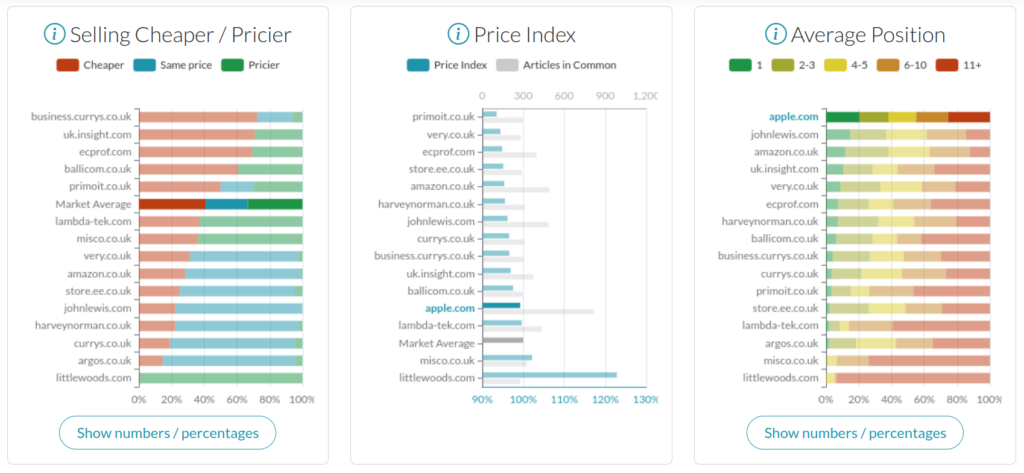
The tables show the position of the shop when compared to its competition. When you hover the cursor over specific elements, you receive additional information and explanations.
Traffic generator products
The next section is divided into two parts. The tables in part 1 show the percentage of products that generate traffic, which are sold at a higher/lower price, or at the same price in competing online stores. You will also become aware of the position of your store using these criteria, and of the position of your products in product rankings.
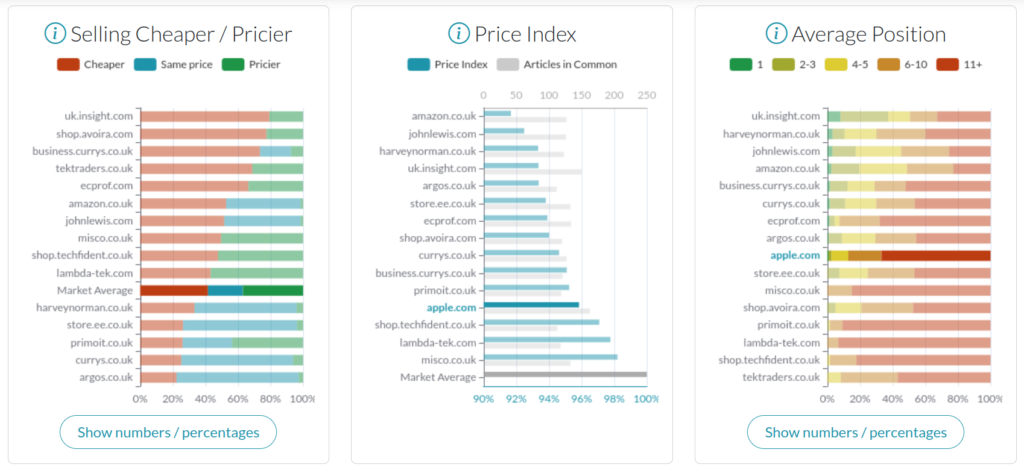
Information about the prices of traffic-generating products in competing shops, the position of the shop when compared to its competition, and on the position of traffic generators of the shop in product rankings.
Part 2 focuses on specific products responsible for generating traffic. The table consists of:
- Name and link to the product
- The position of the product in your shop when compared to the competition, along with the number of offers available on the market
- Your price, the lowest price, and the price difference between them
- Internet addresses of the sellers that offer the lowest price for a specific product
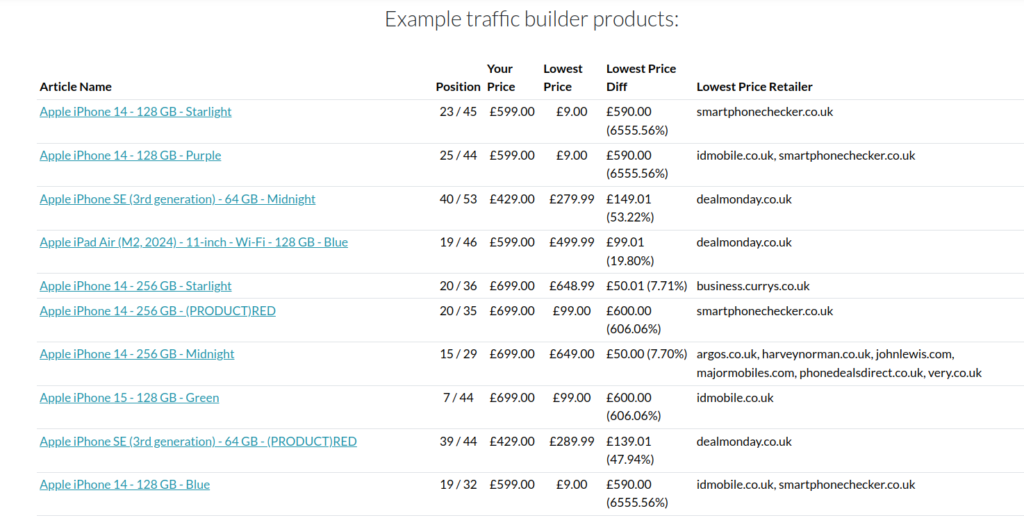
The table presents specific data about products that generate traffic for the online shop and a comparison with the competition.
Longtail products
The next section of our Google Shopping monitoring tool focuses on products that largely contribute to generating revenue for the shop. You will receive information on the percentage of longtail products sold at a lower/higher price or at the same price by competing shops. Based on these conditions, you will be provided with information on the position of your shop when compared to the competition, and you will see the average rank of the offered products in product rankings.

Information about the prices of products that generate revenue in competing shops, about the position of the shop when compared to other online stores, and about the position of revenue-generating products in product rankings.
The table below shows products that generate revenue, similarly to the previous section:
- Name and link to the given product
- The position of the product in your shop when compared to the competition, along with the number of offers available on the market
- Your price, the lowest price, and the difference between these values, presented using percentages and currency
- The website addresses of sellers offering the lowest price for a given product
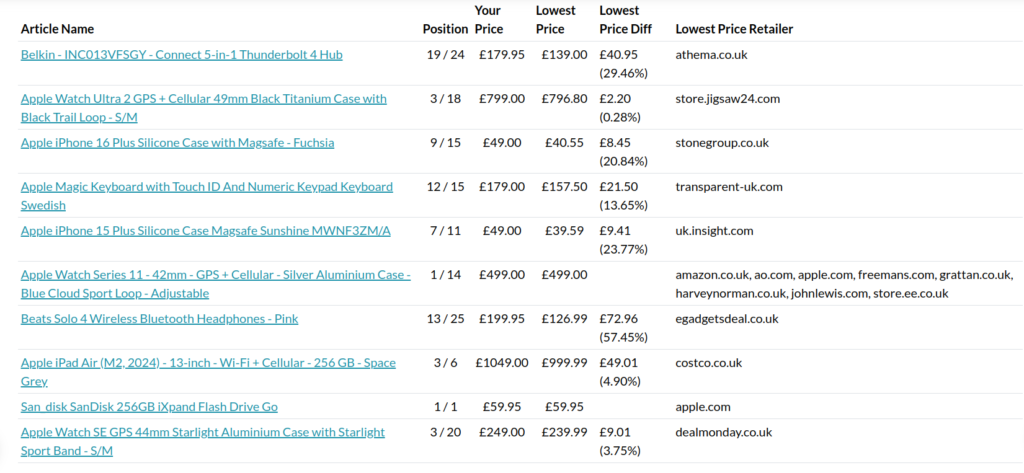
The table shows data for products that generate revenue on the website, and provides a comparison with the competition.
Suggestions for price changes
In this part, we share with you the same algorithms that power our proprietary solution for price monitoring. The “Easy gain” and “Clever move” functionalities analyze the product portfolio of your shop and show how you can quickly and easily increase sales through a change in prices.
Easy gain
The “Easy gain” option shows products for which you can increase your price and still maintain the first position when compared to your competition. Your shop’s offer will still have the lowest price.
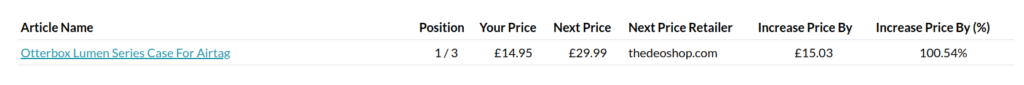
The list of products for which you can increase the price without losing the leading position in product rankings.
Clever move
The “Clever move” functionality shows products for which a minor price decrease will allow you to overtake the competition and assume the first position in price rankings.
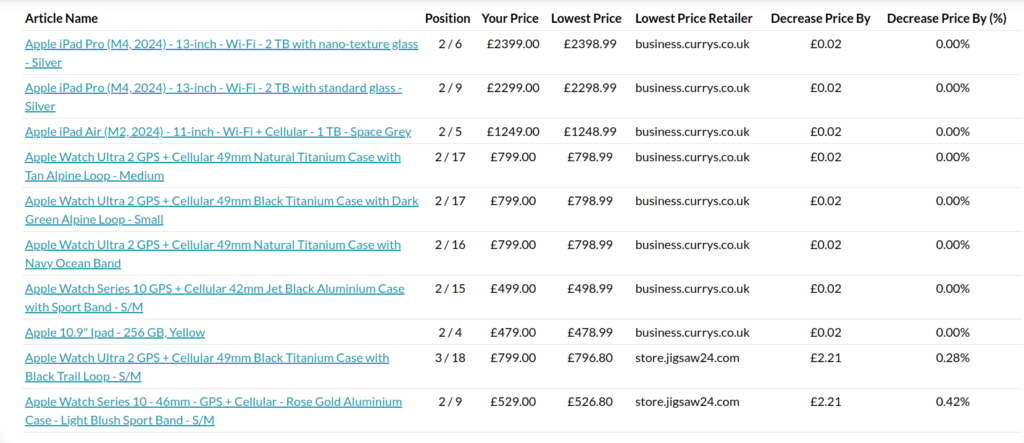
A list of products for which a small price decrease will make it possible to outmatch competitive offers.
Suggested products
The last section of the report shows popular products offered by the most important competitors – products your shop does not sell. You might want to consider adding them to your shop’s product portfolio.
The table includes the following information:
- Product name and link to the detailed description
- The average rating given by buyers
- The number of product offers available on the market
- The number of special offers for the product available on the market
- The lowest price on the market
- The seller or sellers offering the product at the lowest price
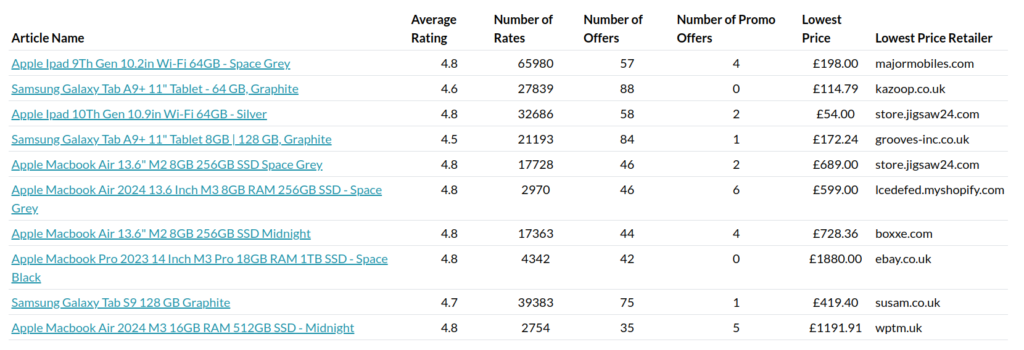
Detailed information on the suggested products.
The benefits of using the Google Shopping Price Monitoring tool
When you use our tool, you receive a set of important information about your business and competition. With our software you will:
- discover products that other shops have in their offer, which might be worth adding to your own product portfolio;
- identify the products in your offer that are responsible for generating revenue, and those that increase traffic on your website;
- notice the strong and weak points of your product portfolio;
- see the reviews of products written by buyers;
- gain information on prices, position in rankings and price differences between products – all of the data will be presented in the form of clear tables and charts;
- learn which companies are your immediate competition;
- receive suggestions on price changes for specific products in your portfolio, which – after implementation – will result in an increase in revenue.
How to start?
All you have to do is go to the website of our Google Shopping monitoring tool by clicking this link (or by navigating through the main menu at www.dealavo.com). Then, you should type in the name or address of the internet shop you would like to receive information on. Doing so will open up a form, where the only information you need to provide is your email address, and your phone number, which is necessary to receive a single-use code that will be required in the next, final step. After providing this information, you type in the code you received via a text message sent to the phone number you provided before. A website presenting the results for the given shop will open. The entire process, from start to finish, takes about a minute, it’s really simple!
About us
We specialize in providing practical e-commerce information to producers and internet shops. We help our clients in optimizing prices, distribution networks, and DPSM strategies (Distribution, Pricing, Shelving, Merchandising).
We service clients from more than 24 countries and monitor over 32 markets. We have managed to gain the trust of both small companies as well as many global brands, such as MSI, Samsung, TP-Link, Lenbrook, DeLonghi, Epson, Philips, Acer, Decathlon, Babyliss and many others, providing an advanced e-commerce monitoring solution, and offering specialized counselling services.
Summary
Our solution is a simple, effective and completely free way of supporting e-commerce businesses. The acquired data helps in optimizing pricing strategies and getting to know your competition to increase shop revenue.
We encourage you to try out our Google Shopping monitoring tool. Contact us if you have any questions and get to know our full offer!




