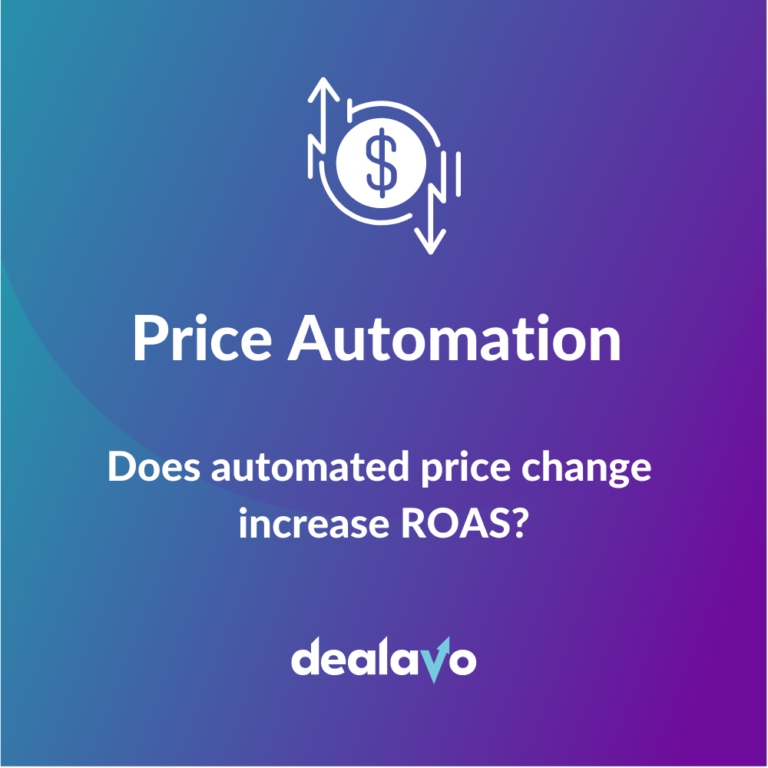Optimizing Google Shopping Ads – 10 Ways You Need to Know
- 28 April 2023
As an eCommerce store owner or a digital marketer, you should know the importance of advertising your products on Google. Optimizing Google Shopping Ads is an excellent way to increase visibility, get higher click-through rates, and ultimately drive more sales of the products you want to advertise. Here, we’ll show you how to optimize Google Shopping Ads in 10 ways and get the most out of your advertising budget.
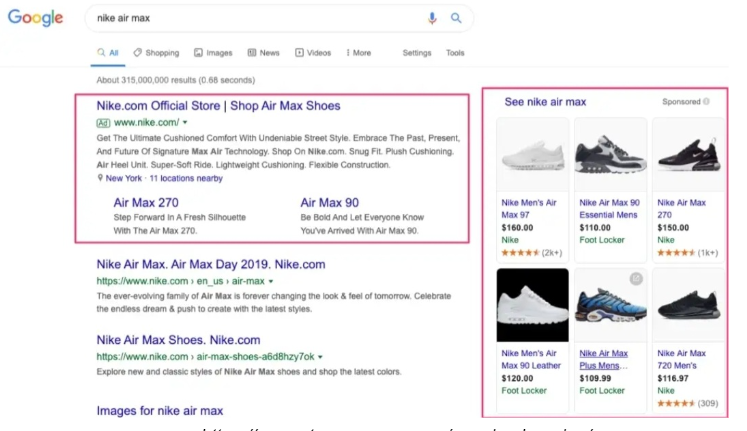
source: https://www.storegrowers.com/google-shopping/
In the following article, we’re going to analyze the following aspects related to optimizing Google Shopping Ads:
- the advantages over the regular ads – such as higher CTR or better exposition of your products,
- the importance of high-quality images – that will make your products shine brighter in Google searches,
- the significance of keywords – narrowing down your target audience and bringing more people interested in what you have to offer,
- using the tools like Dealavo ROAS Booster – which will help you increase your online sales through effective price optimization.
What are Google Shopping Campaigns Optimization?
Google Shopping campaigns are a type of advertising campaign that allows eCommerce businesses to display their products on Google’s search engine results pages (SERPs). These ads are also known as Product Listing Ads (PLAs), and they typically appear above or to the right of the organic search results. Google Shopping Ads are different from text-based search ads in that they display an image of the product, along with the product’s title, price, and merchant name.
What are the benefits of using Optimized Google Shopping Ads?
There are several benefits of using Google Shopping Ads for your eCommerce business. Let’s talk about some of them.
First and foremost, Google Shopping Ads are more visually appealing than text-based ads, which can lead to higher click-through rates (CTR) and more qualified traffic to your site.
Additionally, Google Shopping Ads allow you to showcase your products in a more prominent position on the SERP, increasing the likelihood that potential customers will see them.
Finally, optimizing Google Shopping Ads can provide valuable insights into your audience and their behavior, allowing you to refine your advertising strategy and optimize your campaigns for better performance.
What are the types of Google Shopping Ads?
Google offers several types of Shopping Ads that eCommerce businesses can use to showcase their products. These include:
Standard Shopping Ads
Standard Shopping Ads are the most common type of Google Shopping Ad. They display product images, titles, prices, and merchant names on the SERP, along with other information like shipping costs and reviews.
Showcase Shopping Ads
Showcase Shopping Ads are a newer type of Shopping Ad that allows advertisers to group related products together in a single ad. When a user clicks on a Showcase Shopping Ad, they are taken to an expanded catalog of related products.
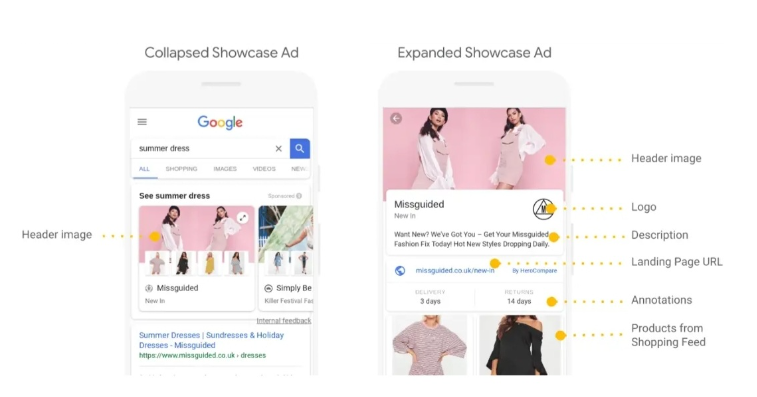
source: https://www.wakeupdata.com/blog/google-showcase-ads-setup?hs_amp=true
Local Inventory Ads
Local Inventory Ads are designed for retailers with physical stores. They allow these retailers to showcase their in-store inventory to nearby shoppers who are searching for specific products.
Video Shopping Ads
Video Shopping Ads are a relatively new type of Shopping Ad that allows advertisers to showcase their products in video format on YouTube and other Google Display Network sites.
Google Smart Shopping Campaigns
Google Smart Shopping campaigns use machine learning to make both ad placement and bidding automatic. They display ads across Google’s properties, including search results, Google Display Network, YouTube, and Gmail.
Businesses can get access to valuable data on campaign performance, such as sales and revenue, through the Google Ads interface, in order to make informed decisions on future advertising strategies.
How to create a profitable, fully optimized Google Shopping campaign?
Creating a profitable Google Shopping campaign requires a combination of careful planning and ongoing optimization. Google Shopping Ads can be launched and then optimized once you go through the following steps to set it all up:
Set up a Google Merchant Center account
Before you can start running Google Shopping Ads, you need to set up a Google Merchant Center account. This account will allow you to upload your product feed, which Google will use to display your products in search results.
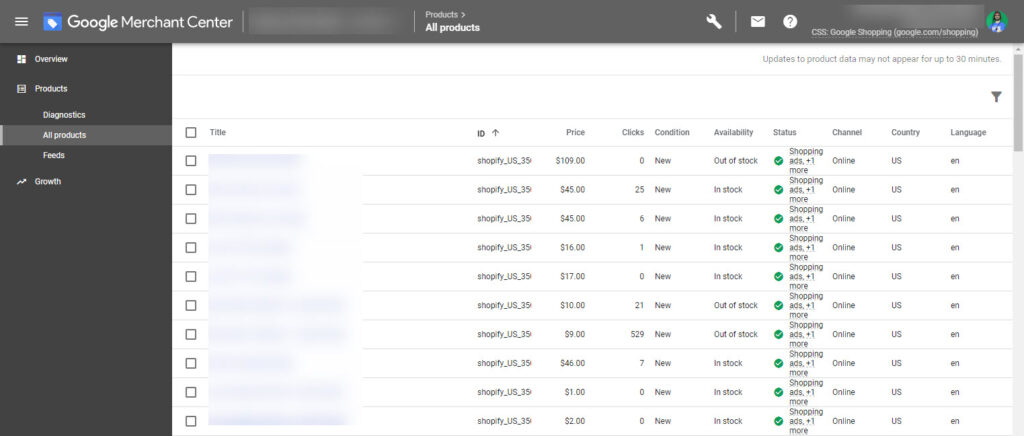
source: https://feedarmy.com/kb/how-long-does-it-take-google-merchant-center-to-process-data/amp/
Create your product feed
Your product feed is a file that contains information about your products, including their titles, descriptions, prices, and images. You’ll need to create a product feed and upload it to your Google Merchant Center account.
Set up your Google Ads account
Once you’ve set up your Merchant Center account and created your product feed, you’ll need to set up a Google Ads account to create and manage your campaigns.
Next, you will need to link your Google Merchant Center with your Google Ads account in order to promote your products on Google Ads.
Create your Google Shopping campaign
Within your Google Ads account, you can create a new Shopping campaign. You’ll need to set a budget for your campaign and select the products you want to advertise.
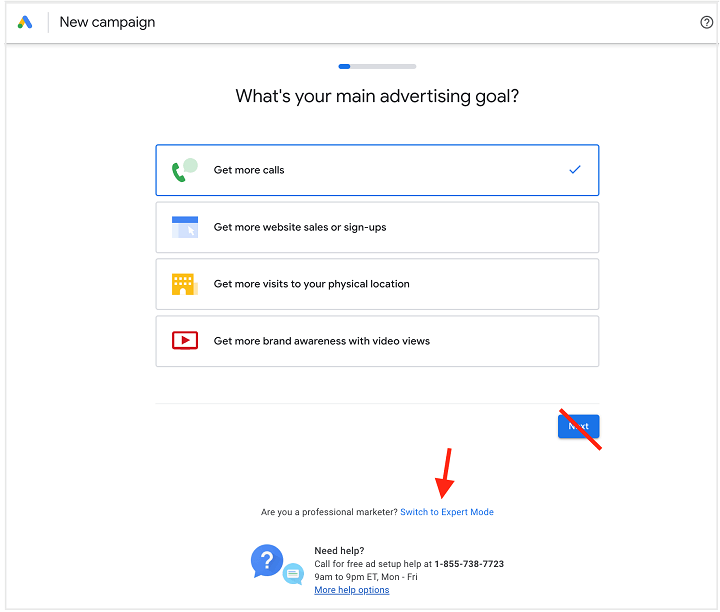
source: https://www.wordstream.com/blog/ws/2013/08/07/how-to-set-up-google-adwords-account
Optimize your campaign for better performance
To optimize your campaign for better performance, you’ll need to monitor your data regularly and make adjustments as needed. Some key areas to focus on include your bids, your product titles and descriptions, and your targeting.
How to optimize Google Shopping Ads?
Optimizing your Google Shopping Ads is critical to improving their performance and driving more sales. We’ve prepared 10 strategies to show you how to optimize Google Shopping Ads:
Optimize your product titles and descriptions
Your product titles and descriptions are critical for both search engine optimization (SEO) and user experience. Make sure your titles and descriptions are accurate and descriptive, and include relevant keywords.
Use high-quality product images
High-quality product images are clear and show your products from multiple perspectives. Good pictures can also make your ads stand out on the SERP.
What’s more, the Google support page gives us the exact rules Google Ads images need to follow to be approved:
- non-clothing images: ≥ 100 x 100 pixels,
- clothing images: ≥ 250 x 250 pixels,
- no image should be larger than 64 megapixels,
- image files shouldn’t exceed 16MB.
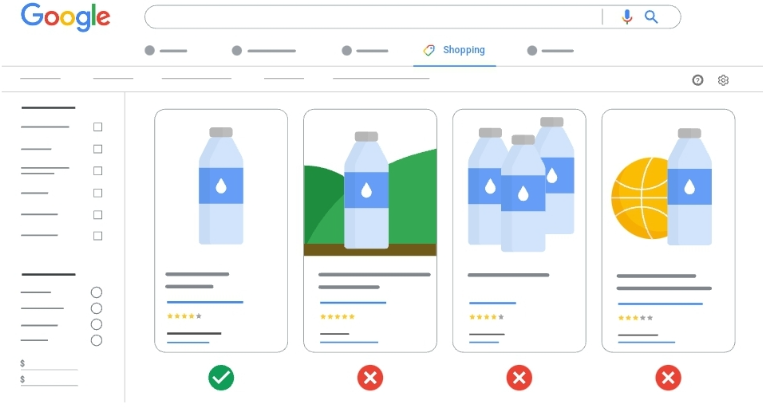
source: https://support.google.com/merchants/answer/6324350?hl=en
Segment your product groups
Segmenting your product groups can help you target specific products and adjust your bids accordingly. For example, you might want to bid more on your best-selling products and less on products that have a lower conversion rate.
Use negative keywords
Negative keywords are keywords that you don’t want your ads to show up for. Adding negative keywords to your campaign can help you filter out irrelevant traffic and improve the quality of your clicks.
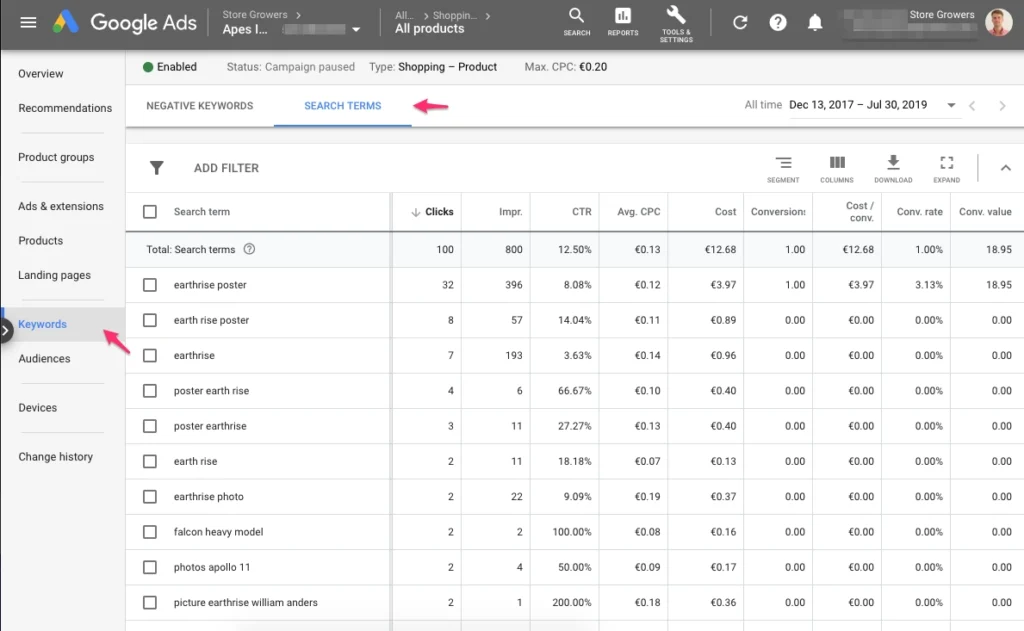
source: https://www.storegrowers.com/optimize-google-shopping-campaigns/
Optimize your bids
Bidding refers to the process of setting a maximum amount that you are willing to pay for a click on your ad.
Use data from your campaign to adjust your bids for specific products and keywords. You can make it 100% automatic. It will allow you to pay just the right amount for clicks, which can help you achieve a higher return on ad spend (ROAS). However, Google will also allow you to set the minimum and the maximum bid limit for your shopping campaign.
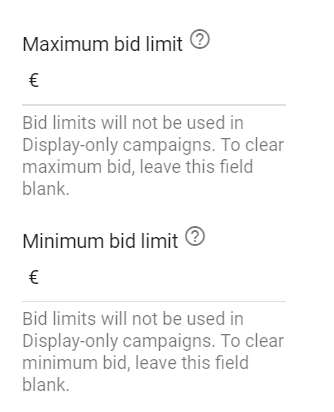
source: https://www.storegrowers.com/google-ads-bid-strategy/
Do some A/B testing
Here, A/B testing is a method of comparing two versions of a Google Shopping Ad to determine which one performs better. Two identical ads have only one differing element (e. g. an image, a headline) to check which one of them generates more clicks, conversions, or sales.
Utilize remarketing
Remarketing allows you to target users who have already interacted with your website or products. By targeting them with matching ads, you can make them revisit your site and make a purchase.
There are two main approaches you could take here:
- dynamic – based on the data from the Merchant Center and targeting users who had already been to your site,
- with RLSA (Remarketing Lists for Search Ads) – building lists of targeted users with Google Analytics or Google Ads, based on what they had been looking for last time on your website.
Use price monitoring
By monitoring your competitors’ prices, you can adjust your prices to stay competitive in the market, as well as attract more clicks and sales. Consumers are more likely to purchase products that are priced competitively.
Price monitoring can also help you determine your pricing strategy and identify opportunities to offer discounts.
Monitor competitors’ prices with Dealavo!
Leverage Geo Location
By using geolocation targeting, businesses can show their products to users who are searching for items in their area. Thanks to that, more people can see more relevant ads, resulting in higher click-through rates and increased sales. You can learn about Geo Location in optimizing Google Shopping Ads on the Google support website.
Use a ROAS booster to optimize your bids
A ROAS (return on ad spend) booster is a tool that can help you optimize your bids more efficiently and effectively. It uses machine learning algorithms to analyze your campaign data and automatically adjust your bids to maximize your return on investment. With a ROAS booster, you can save time and improve your campaign performance by letting the tool do the heavy lifting for you.
Try Dealavo ROAS Booster for even better results. This is how it works in Dealavo:
- We set up a price monitoring account and help you determine the best settings for your Shopping Ads. Our goal is to make your products advertised at competitive prices while still meeting your margin goals.
- Next, we analyze the data to select the best products for your advertising campaigns.
- Then, we create a list of recommended products for you to advertise. It is integrated with your Google Merchant Center account, telling Google which products to promote and which not.
- After about 3-4 weeks, you should see a significant improvement in your ROAS level.
- The system automatically updates the list of promoted products based on market prices and your margins to keep the prices of your products attractive to your target audience despite the market changes.
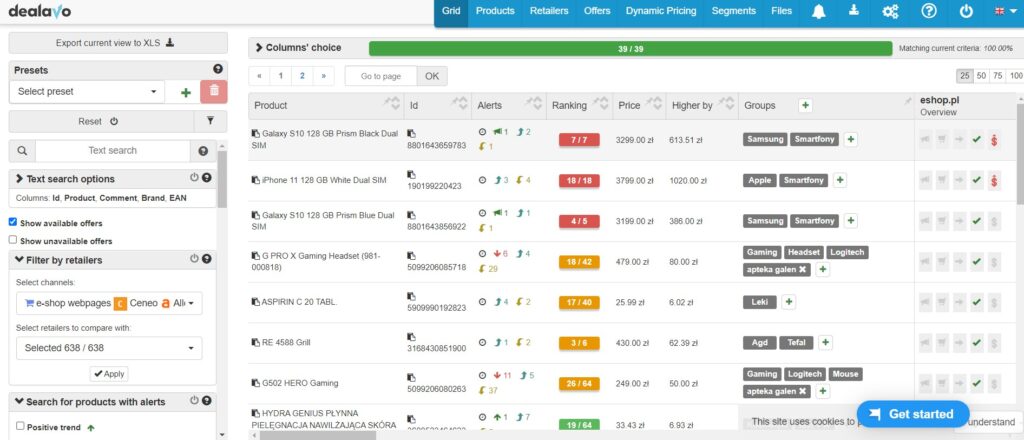
10 ways to optimize your Google Shopping Ads – wrapping up
In conclusion, optimizing your Google Shopping Ads is critical to improving their performance and driving more sales. By following the 10 strategies outlined in this article, you can optimize your campaigns for better visibility, higher click-through rates, and ultimately more revenue for your eCommerce business. Remember to keep testing and adjusting your campaigns regularly to ensure that you’re getting the most out of your advertising budget.