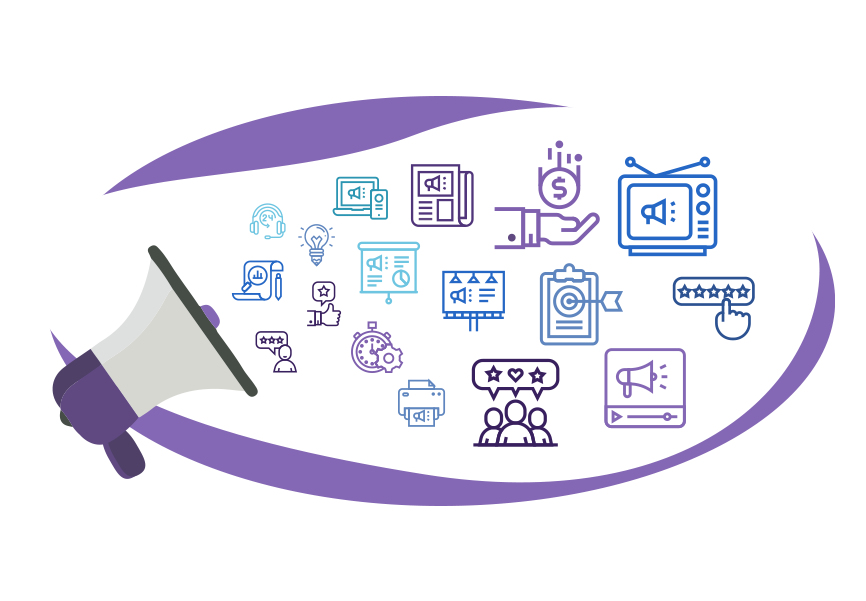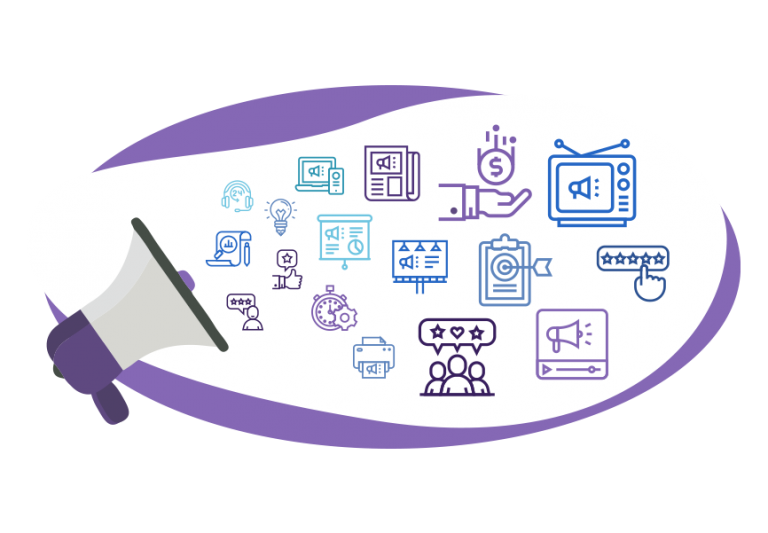Google Shopping Best Practices
- 28 February 2023
Google Shopping allows retailers to display their offers and connect with potential customers by providing information such as product descriptions, prices, and images. Sellers can use it by creating a Merchant Center account and uploading their product feed. This enables their goods to be displayed on Google Shopping when users search for relevant keywords. To conduct effective sales activities in this channel, you must follow a few basic rules. In our article, we will show you the best Google Shopping practices!
Make sure your product data is accurate and up to date
There are two reasons why you should ensure the reliability of your product data. The first is the search engine algorithms, and the second is the users. Providing correct and up-to-date information will, on the one hand, give you higher positions on the SERP (Search Engine Results Page) lists, and on the other hand, increase the chances of finalizing purchases by users.
Constantly updated product data is primarily a guarantee of a better user experience. When consumers search for specific goods online, they count on accurate information, including product descriptions, prices, and availability. As a result, due to inconsistent and outdated data, you can lose sales opportunities. Correct and comprehensive information should, in turn, encourage customers to complete transactions.
From the perspective of Google robots, product data integrity matters in terms of user value and policy compliance. Using incorrect or outdated information may therefore cost you the loss of visibility in the search engine and, in extreme cases, even lead to the removal of your products from Google Shopping.
Use high-quality images to showcase your products
When selling in Google Shopping, it is important to use high-quality images that accurately represent your products. Here are some tips for selecting photos for this channel:
- Use high-resolution pictures — select images that are at least 800 x 800 pixels and in focus, with good lighting and minimal shadows. Avoid using blurry or pixelated pictures.
- Show multiple angles — give shoppers a better idea of what they are buying. This can include images of the product from the front, back, sides, and top, as well as any unique features or details.
- Use a white background — it can make your product stand out and help shoppers focus on the item itself. Avoid using busy or distracting backgrounds that can take away from the product.
- Display the product in use — if applicable, show your product being used or in context. For example, if you are selling a piece of furniture, show it in a room setting to help shoppers visualize how it will look in their own space.
- Avoid watermarks or logos — they can be distracting and may violate Google’s image policies.
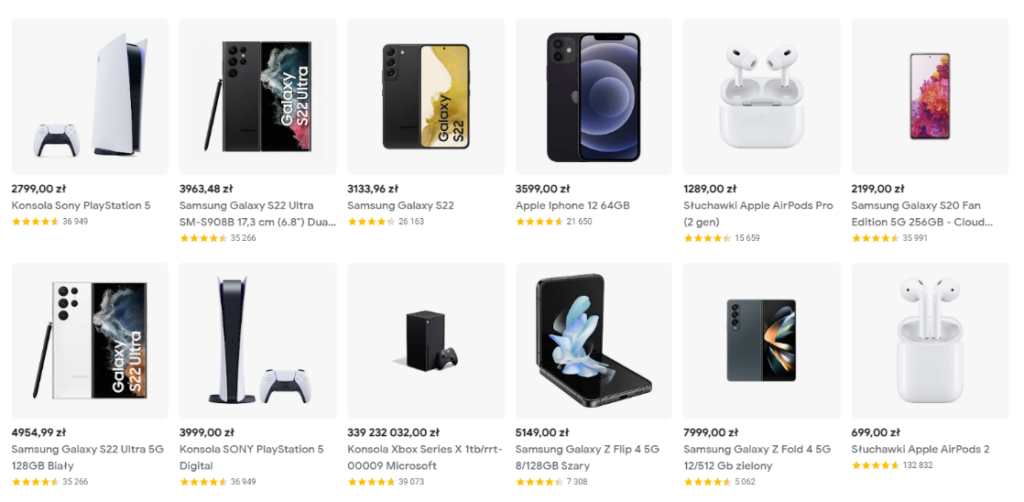
Overall, selecting accurate images can help improve the user experience and increase the likelihood of making a sale in Google Shopping.
Write clear, concise product descriptions
We mentioned earlier that product descriptions should be accurate and up-to-date. However, remember that this type of content must also be properly written. It is about using the language of benefits, which will draw users’ attention to the advantages of the goods and their superiority over competitors’ offers. Also, remember to adapt the description style to the specifics of your target group. When selling, for example, streetwear, try to use the language of youth, etc.
It is also worth paying attention to the transparency and readability of the content. Assimilating compact blocks of text is too difficult for the audience, so no one will devote their time to them. Instead, write short, concise sentences, separate paragraphs with headings, and use bullet points. The latter will be useful, for example, to highlight the most important advantages and functions of your products.
When creating product descriptions, try to be honest and thorough. If you do not want to risk customer dissatisfaction and negative reviews, provide your recipients with detailed data, avoiding exaggerating the merits of your goods. Also, do not forget to use the right keywords that will ensure you high positions for queries related to your activity.
Select the right category for your products
When selling on Google Shopping, pay attention to which categories you assign your products to. This will have a huge impact on the selections of users who will see your listings. If you care about a high conversion rate and revenue scaling, get acquainted with the Google Shopping taxonomy.
The general classification will allow you to choose the appropriate main category for each product. It is on this basis that the algorithms will decide who to display your offers to. However, remember to use subcategories too, which will specify the type of items offered. The better you define them, the bigger your chances of reaching the most valuable consumers.
It is also a good practice to regularly monitor sales indicators and return to the taxonomy. Sometimes it is worth making some modifications and verifying how they affect the conversion rate.
Use effective keywords in your product titles and descriptions
The selected keywords determine how often and in what positions your offers will be displayed in Google Shopping. The process works the same as with a regular Google search. When creating product names and descriptions, you need to know what queries they should answer.
For this purpose, a thorough keyword analysis will be necessary. Thanks to it, you will choose phrases with high potential and competitiveness that suits you, which will ensure you high positions on the SERP lists. You can use paid apps or free tools like Google Keyword Planner.
When selecting key phrases for your offers, pay special attention to the following types of words:
- Product name — it should appear in both the title of the offer and its description. This will result in visits from users who are looking for exactly this product.
- Brand name — although such phrases are highly competitive, they also have great potential. They will be especially important in the case of selling the products of well-known companies.
- Product type — a distinctive feature, model type, or item category (e.g. mountain bike, blue t-shirt, hardcover book).
- Parameters — technical specification, including, for example, dimensions, important components and other key features.
- Synonyms and variants — people use different words to find the same products. Some will search for the phrase “couch” and others “sofa” — so make sure that you include both variants in the title and description of the offer.
- Negative keywords — they work the opposite way to traditional keywords. You will find them useful if you do not want your listings to be associated with specific phrases. In this way, you will improve your bounce rate and ensure a consistent brand image.
Set competitive prices
Choosing the right keywords will ensure a steady flow of customers, and high-quality product descriptions or pictures will translate into a favorable conversion rate. However, none of these practices will have the desired effect if your prices are not affordable enough for buyers.
To sell on Google Shopping effectively, you must first create a well-thought-out pricing strategy. It should guarantee the profitability of your business and, on the other hand, competitiveness in the market. To this end, it will be necessary to monitor the market and adapt prices to changing trends constantly. This, of course, consumes a lot of time and energy. Fortunately, you can always use innovative price monitoring and repricing tools.
Check our Dealavo!
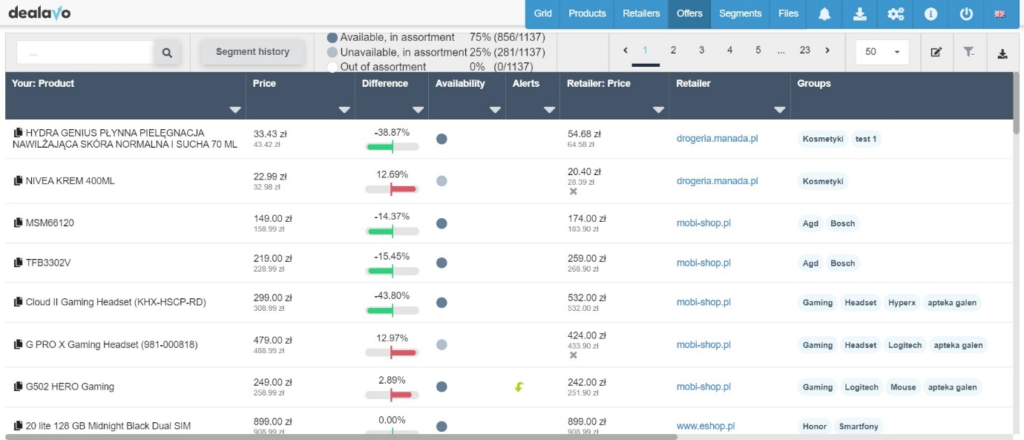
Such software tracks the activities of competitors in real time and adjusts the prices of your products accordingly. You can influence them by setting any rules of your own. It will translate into the elimination of manual work and significant time savings.
When searching for a good price monitoring and repricing software, Dealavo is worth looking into. It is characterized by a comprehensive nature and easy operation. It monitors the market in real time and offers a dynamic repricing function. Its key features include tracking specific products, trend alerts, and detecting price wars.
Compare prices between Google Shopping and other online retailers
When setting the prices of products on Google Shopping, do not limit yourself to monitoring the activities of competitors on this platform. Consider other marketplaces too. This will give you a better understanding of the market and enable you to maximize your return on investment (ROI). By comparing prices across different channels, you will get to know your rivals better and find out where your potential customers are.
This solution will provide you with access to marketing insights on the perception of your products. If you find out how much they cost in other sales channels, you will discover whether you should raise or lower their prices on Google Shopping. You will also gain arguments in favor of possible changes.
By comparing prices between Google Shopping and other marketplaces, you will make good use of your monitoring and repricing software. When looking for the right tool, take an interest in the alert functions and retailers’ rankings.
Keep up to date with Dealavo alerts!
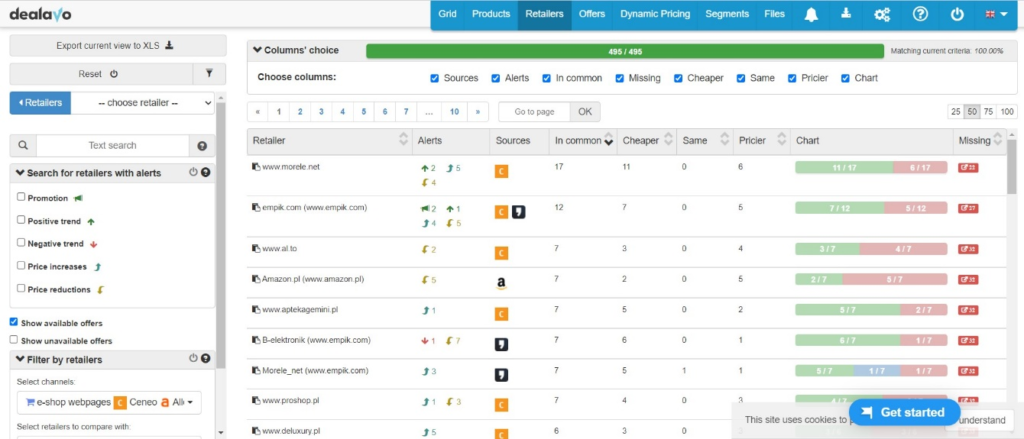
Product Feed Manager
The WooCommerce Product Feed Manager simplifies your Google Shopping experience. It’s a tool that effortlessly creates and updates product feeds for your online store, perfectly tailored for Google Shopping campaigns. An easy interface ensures your product information meets Google’s standards while letting you customize it as needed. You can automate updates, fine-tune details, and seamlessly integrate with Google Merchant Center, making it easy to manage your product data.
Key features:
– Auto-sync your WooCommerce Store with the Google Merchant easily.
– Broad filter options to create precisely the feed you need.
– Customize your attribute values with the Combined Attribute feature.
– Combine your WooCommerce categories seamlessly with Google categories.
– Ensure your feed effortlessly includes all necessary attributes (such as GTIN, MPN, Brand, etc.).
Download the pro version.
Google Shopping best practices — summary
By following the above rules, you will easily build an advantage over your competitors in Google Shopping. When creating your offers, pay attention to the quality of product descriptions and pictures, and choose the right categories and keywords. Also, do not underestimate the meaning of prices, which will turn out to be one of the most important decision-making factors for consumers. Remember to use good repricing software to monitor the market and adjust prices dynamically!