Product feed – what is it and how should it look like?
- 18 May 2021

To promote an online store’s assortment effectively, you need to present it in several channels – not only on your website but also on marketplaces and price comparison websites. We have discussed it in more detail in our article about multichannel selling and promotion. Additionally, to monitor your store’s performance and competitiveness, you probably use a price tracking tool.
In all of these cases, you will be asked to provide a product feed, so that the platform can present up-to-date data from your store. What is a product feed, what is it used for and how to create it?
What is a product feed?
A product feed is a list of products prepared based on the requirements of the platform it was created for. Technically, it is a file that contains attributes of all or selected products from the online store’s offer. You should include information about those products that you want to present on Google Shopping, Amazon, Dealavo etc.
Such a file usually has a CSV or XML extension, and its structure and the data it contains depend directly on the marketing purposes for which it will be used. It’s worth noting that although there are some popular formats, each platform has its own specifications and requirements – so you should always check them carefully before preparing your feed.
Why create a product feed? A properly prepared product information file is the first step to start selling products via marketplaces or price comparison services. It is necessary to ensure smooth communication between the store and the platform and to enable proper display of products and their prices. Thanks to that, customers can learn about your offer not only on your store’s website but also on different platforms. Making sure that the information they encounter is valid, is crucial.
Product feed – how to create it?
First of all, the structure of a product feed should be aligned with the planned marketing activities and contain information about all the relevant product attributes. Second of all, you should remember that the requirements can differ across the platforms – that’s why you should always check the specifications characteristics for the chosen one. We discuss the most relevant issues below.
However, creating a file is not everything. You should make sure that the product feed is always up-to-date – after all, it is natural that the assortment and prices are subject to certain changes. Frequent, or even daily, updates of the product feed are necessary for the actions to be effective. In many cases the updates can be automated – sometimes, however, they require some manual actions.
When preparing the file, it is also worth extending it with additional information, even if it was not included in the specification. The more data you include in the feed, the better. In particular, it is worth supplementing it with different variants of promotional prices or highlighting the best-selling products.
To ensure the quality of the feed, all attributes such as images, titles, and descriptions should be unique. This is necessary for the product to rank well in the search engine. What is more, accurate product titles and attractive presentation of the offer will help to stand out among the competitors. This is especially important if you plan to operate on price comparison sites where competition is fierce.
Product feed: Google Merchant Center
Google recommends that the product feed for Google Merchant Center should have the form of a single file – it can be prepared in Excel or using a special template available on the Google website. Recently, it has allowed an automated feed as well – its mechanism is based on a website crawl and you don’t need to update information in any different file than your own website. You can learn more about automated product feeds here: link
Such a basic file (Primary Feed) allows you to enter and remove new products and set basic information – about the language and country targeting. However, the primary feed can be supplemented with other files containing additional information about the products. The supplementary feed should be connected with the basic one by the ID attribute -it’s how the system connects information about a single product from different feeds. That’s why it’s crucial to create a unique ID for each of the products.
Google also enables users to create regional files, which allow them to set different prices for customers coming from different regions. However, this is currently used mainly in the United States, with beta versions also available in Australia, Brazil, and beta in a few European countries.
To learn more about product feed for Google Merchant Center, you may want to check out Google’s official guide.
Product feed: Amazon
The product feed for Amazon includes such information as:
- product name,
- price,
- quantity,
- EAN or ISBN code
and more.
Sellers on Amazon can make changes to the product feed with a special Amazon’s interface containing Excel-based templates. The file can first be prepared in the text form and then uploaded for automatic processing:
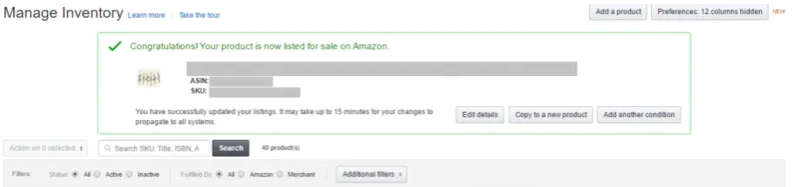
Source: tinuiti.com
For more information on creating a product feed for Amazon, see the official guide.
Product feed for price monitoring tool
When you want to start tracking the competitiveness of your store and compare your products with other eshops with a price monitoring tool, you will be asked to provide a product feed as well. The feed doesn’t need to contain information about the whole assortment – sometimes sellers want to monitor only selected product categories.
In order to monitor products in the Dealavo price monitoring tool, you will need to provide us with a list of products you want to monitor. Usually, those are sent in a form of an Excel sheet or an XML file. The first step to prepare or update the list of monitored products is to create a list with information about those products, such as: :
- Name of the product – mandatory,
- The ID of the product (producer code or internal code assigned to the product in your system). The ID should be unchangeable (for this particular SKU) and unique (cannot be repeated for a different product) – mandatory,
- Brand / producer’s name – not mandatory, but advisable,
- EAN code – not mandatory, but advisable (it can be used as an ID as well),
- Name of the group, product belongs to (e.g. “Eyeliners”, “Samsung” etc.) – not mandatory, but advisable. Groups can be useful for analysis of specific product categories – you can easily filter out only those products that belong to a certain category,
- Recommended price – not mandatory, but advisable.
Product feed for a free shop analysis
Online stores that are not Dealavo clients yet, but want to learn their competitive position, can order a free Shop Analysis report, thanks to which they can find out:
- What are the store’s cheapest competitors,
- How many stores offer the same products on the most important e-commerce platforms,
- Whether the store’s offer is competitively priced,
- For which products from your offer you can easily increase your profits.
The product feed (containing information about products the analysis should be prepared for) should include a maximum of 500 products. For each of them, the required attributes are:
- EAN code,
- price,
- name (recommended).
The product feed can be sent in an Excel or XML extension.
 GoodWrite.pl
GoodWrite.pl