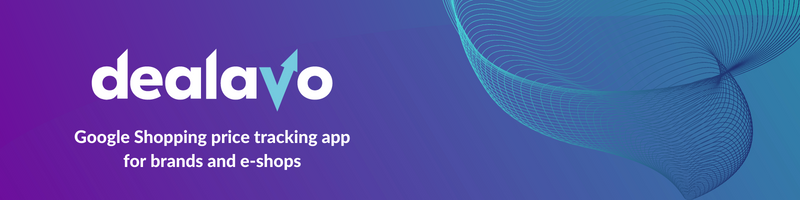Pricing in Google Shopping – price tracking, alerts, and price history
- 18 November 2022
According to the latest research, Google Shopping has 1.2 billion searches monthly. This enormous number makes the platform one of the most popular and reliable compare engines worldwide. That’s why we decided to once again take a closer look at Google Shopping, this time focusing on its pricing, alert features as well as price history. Interested? Let’s start!
What is Google Shopping?
Google Shopping is a search tool provided by Google. Whereas you use Google Search to find an answer to all the bothering questions, Google Shopping works like a comparison search engine where you can look for and compare any products you are interested in. While the platform helps customers choose the most attractive offer, it is also a place to be for e-commerce vendors who’d like to expand their business and reach out to a bigger audience.
Amongst the search parameters you’ll find:
- Price
- Brand
- Rating
- Shipping
- Product-related options.
Then, you can directly purchase the item on the chosen website’s store.
On the other hand, if you are a retailer, Google Shopping allows you to drive higher traffic to your store, and – as a result – to improve your sales. Tempting, isn’t it?
As a merchant, you can use both: Google Shopping and Google Shopping Ads. Perhaps you’ve heard about them already. Let’s take a closer look at the main similarities and differences between them.
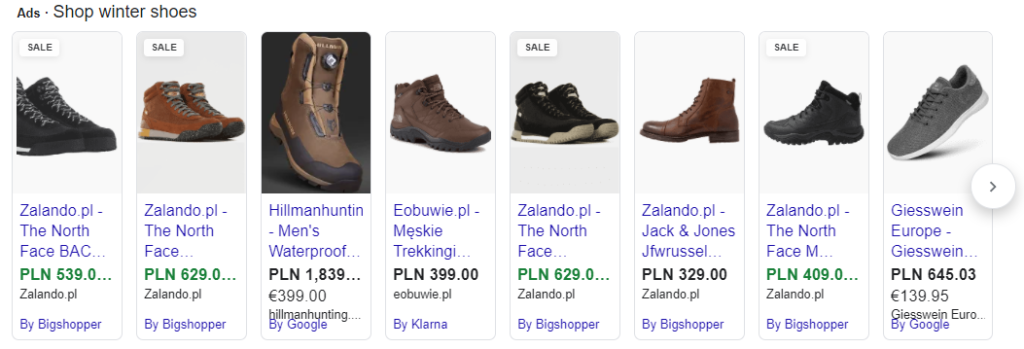
Google Shopping and Google Shopping Ads – main differences
One, as well as the other, belongs to Google Merchant Center – an online retailer center on the Google network where you can add information about your products so that Google can recognize them and display them correctly in search results. However, there are two main differences between them: price & display. While Google Shopping is a free-of-charge platform showing you dozens of products based on your preferred parameters, Google Shopping Ads is not only paid (PPC) but also displays just a narrow list of promoted products on the top of the search page. Also, Google Shopping Ads is a tool dedicated to retailers only. That’s why to use it, you need to own an e-store as well as create a Google Merchant Center account.
Find out more: What is Google Merchant Center and why it’s worth using?
So, how to put your offer on Google Shopping? You just need to make 4 little steps:
- Create a Google Merchant Account.
- Provide product information via product feed or API.
- Set up tax & shipping.
- Create Google Ads Account and merge it with GMC.
- Create your first Googles Shopping Campaign.
You’ll find all of the essentials in our article: Google Shopping Ads – how to promote your products in Google?
Nevertheless, you should always remember that although Google Shopping gives a tremendous opportunity to boost your profit and increase sales results, it’s also an extremely competitive environment with millions of retailers. Therefore, after getting familiar with the platform you should definitely think about an upgrade. Take care of your ad rates, pictures, and – last but not least – your prices. The best solution will be to use a reliable Google Price Tracker along with Shopping Ads Monitoring. Would you like to find out more? Keep on reading!
How to track prices with Google Shopping?
That’s a tricky question. On the one hand, Google Shopping allows you to track prices, but only if you are a consumer, and you are interested in a particular item. Then, you can just:
- Search your product on Google Shopping.
- Find the Track Price Icon
- Switch it on.
- Get a notification whenever the prices drop.
For more information, check out the Google Support article here.
However, if you are interested in competition tracking to anticipate and outstand your competitors, then we would highly recommend you consider professional software for price tracking. A reliable Google Price Tracker App will not only inform you when the price changes, but also help you with effective price management, e.g. thanks to the Dynamic Pricing feature or advanced alerts to always keep track of price fluctuations and your competitor’s moves.
How to get alerts when competitor prices drop?
First of all, you can get Google Shopping Price Alert directly in your mailbox. Although useful for customers willing to purchase an item at a lower price, merchants and retailers may find that feature insufficient. That’s why to meet vendors’ needs, many price drop trackers offer developed features.
At Dealavo we understand how important it is not only to track the price drop but also how to use it for the sake of business. Therefore, with our price tracking app, you can set various price alerts, depending on your demands. We help retailers by providing them with information about:
- Positive trend,
- Negative trend,
- Easy gain,
- Clever move,
- Insufficient price,
- Price increases,
- Price reductions,
- …and more.
Would you like to find out more? Watch the video below to find out all of the price alert details.
Google Shopping product price history – why does it matter?
So far, you know why it is important to track competitors’ prices and how to track them on Google Shopping. But why to check product price history? It doesn’t have any impact on the current price, does it? Well… it does.
First and foremost – when it comes to e-commerce, price changes may occur numerous times a day. Thus, price history doesn’t refer to some remote period of time, but even to the very morning of the same day. That puts the “history” in a different light. What’s more – commerce in general is a recurrent industry. It means that many events & special occasions repeat weekly, monthly, or annually. Think about Christmas, Black Friday, vacation, Mother’s Day, etc. Tracking product price history allows you to spot and analyze promotions as well as examine your competitors’ behavior, and use it to your advantage.
Find out more: Product’s price history – how to check it?
That’s why retailers should always track product price history on every e-commerce platform their use, including Google Shopping.
How to use Dealavo to get benefits from Google Shopping?
Undoubtedly, there are multiple reasons why you should start using Google Shopping for your business. Due to its popularity, being present on GS guarantees you better market exposure, hot leads acquisition, and retail-centric campaigns to increase your profit. But why should you use Dealavo?
As a price tracking app, Dealavo offers you a wide range of price optimization features. With Dealavo you can:
- get advanced price alerts to always be up-to-date with current changes, and maximize your profit;
- use Dynamic Pricing to change the prices automatically according to the pricing rules, and stop worrying about manual price updates;
- identify and monitor your competitors, so nothing can surprise you;
- get access to product price history, and be aware of price periodic fluctuations;
- track promotions,
- or receive numerous reports.
Sounds interesting? Contact us to find out more and try a demo of our exceptional tool!
How to increase Google Shopping Campaign in practice – Dealavo & Adrenaline.pl case
If you’d like to check how Dealavo actually works in practice, check out the story of one of our clients. Adrenaline.pl is an online sports shop, also running a chain of brick-and-mortar shops under the names of Nike & Adidas throughout Poland. With a help of Dealavo solutions, the company managed to increase its ROAS by 29% within one month!
Watch our latest video to find out more: