
What are Allegro Ads?
- 22 October 2021
ADS advertising is a special type of product placement on Allegro platform. The payment is based on the number of times users click on the ad (pay-per-click). Currently, there are several variants of such advertising and their efficiency depends on many factors, such as selecting proper ad placement, adjusting rates and the budget, as well as the quality of the offer and of the account. In spite of appearances, the success of a campaign depends on the most minute details, so omitting even a single one of them may result in a low return on the investment.
To increase your chances for success, before you even start working with Allegro Ads, you need to find the answers to the following questions:
– What effects do I want to see?
– Which products will I promote?
– What is the size of my budget?
– What level of ROI do I want to achieve?
– Is my offer attractive to clients?
Summing up, you should start setting up the campaign only after you have planned the aim of the promotion. If you have already done that, log in to ads.allegro with the same credentials as to your Allegro account.
Allegro Ads – how to start?
Remember, a well-structured and polished listing is half the battle. That is why it is worth it to take a critical look at your listing and evaluate it if it is attractive for a prospective customer. The areas that require your special attention are as follows:
- The title – It should describe your product precisely. The limit of 50 characters forces you to use a short form of the title and you should take advantage of it. For instance, if you are selling a food container, pay attention not only to how the manufacturer named it but also how customers call similar products (a breakfast box, a lunch box, a haversack, a box, a breakfast container, etc.)
- Specification – It complements as well as highlights the most important features of the product. Also, it is somewhat an extension of the title. If you put an important feature of the product, let’s say, its red color, in a proper text field, it will show up in the client’s search even if you haven’t put it in the title.
- A thumbnail and the photographs of the product – High-quality images that present the product in a favorable light and underscore its strengths will greatly increase the product’s recognizability and will help the prospective buyer to notice it.
- Product description – It should depict the product in an honest and clear way emphasizing its benefits.
- Portal navigation – Allegro offers a wide range of tools that, when properly used, impact the conversion. Among them are Multi-Variation listings, Buy as a set, Product series, Listing banners, Tags, and the Store. With Ads system in place, when a prospective customer visits a promoted listing, even if they will not follow through with the purchase of that product, they will be able to move on to other similar or completely different products that they might take an interest in.
- Promotion and loyalty campaigns – It always pays off when you select the campaigns that will make your listing stand out against the competition, i.e. Bargain area, Sale, Volume discount, Coins, Vouchers, or SMART! Delivery.
Which type of campaign to choose?
Allegro ADS panel enables several kinds of promotion. Currently, they are:
- Sponsored listings,
- Graphical advertising – which employs the logo of your business or brand that you represent (for the manufacturers or authorized dealers),
- Google and Facebook – remarketing outside Allegro,
- Ads Express – this type of promotion can be set in your account options; the statistics can be viewed in the ADS panel.
Choosing the type of campaign depends on goals that you want to achieve, your budget as well as the correct settings. Let’s discuss each type of campaign in more detail.
Allegro Ads – Sponsored listings
1. The name of the campaign.
You should start with a well-thought-out name for the campaign since it is permanent and cannot be edited. A good idea is to have it related to the contents of the campaign (for example “All the products”) because it will help you with the future statistical analysis. Next, you should give a name to a group of advertisements. Be sure to include some words that are friendly to the data interpretation.
2. A type of promotion.
During the ad configuration you can select one of the four options of creating a campaign:
- Automatic advertising of all the offers on the account – This is a very useful option when you start your journey with Ads as it helps to identify the most prospective offers. Thanks to the statistics, you can choose several of the most profitable listings and create a product campaign out of them with manually set rules (for instance, with a universal CPC rate for all the offers and the ad rotation.)
- Automatic placement of the best selling items – It deals with the best selling listings. An algorithm selects the listings which have recently generated the highest profits and puts them into rotation. You will be able to set a single rate for all the best selling products as well as the daily budget. However, you will not have a say where the advertisements will be shown. Despite that, you can exclude the ad placement that goes beyond Allegro.
- Automatic rules – It means advertising of the whole category of products or products with a specific phrase in their title. This allows for a very precise selection of offers, daily rates and the CPC size.
- Manual ad settings – It is the most precise campaign which not only supports setting up a daily budget and the rate for a given product, but also facilitates promoting offers that you care most about.
Each type of advertising can be successful as long as you have a strong offer and your promotion is properly configured. Actually, it is worth it to combine several kinds of campaigns, rotate ad placements and pay-per-click rates in order to increase your opportunities for the rewarding profit.
3. Advertisement placement
- Search results – the ad will be placed in either the first two or the last two locations on each page, as well as throughout listings in the basic view (even when filtering by price is selected!)
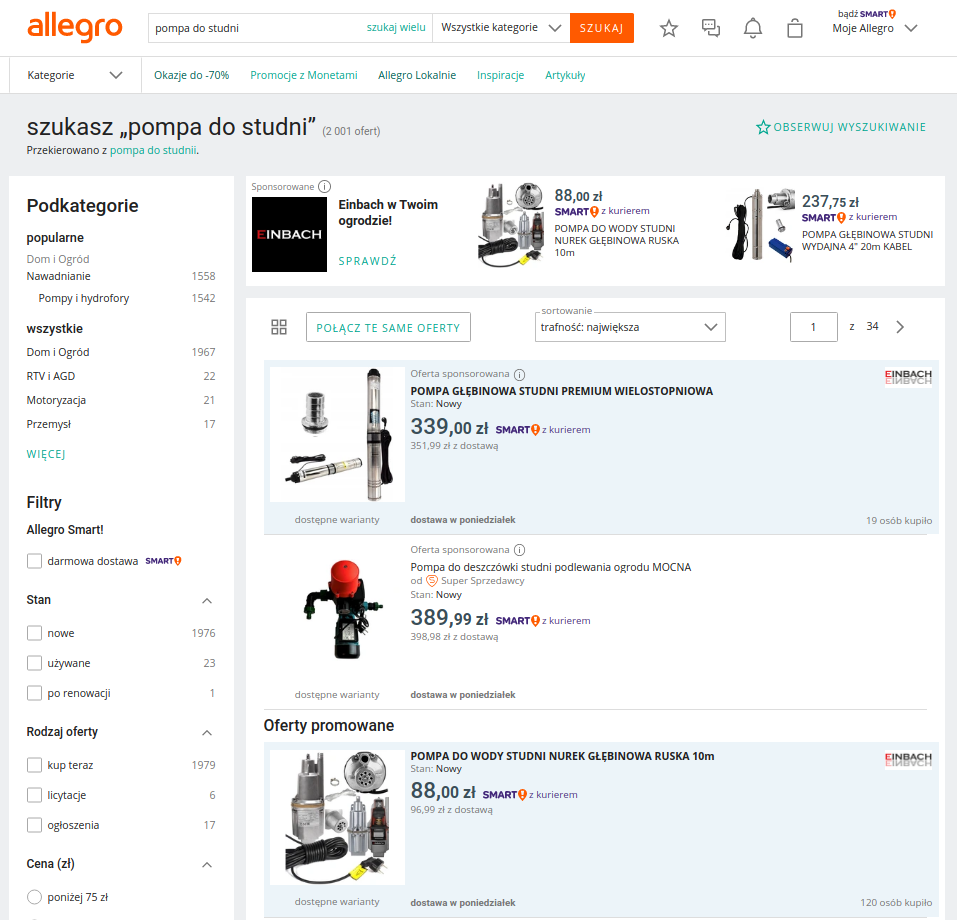
- Left column – the offer is shown below filter parameters that help selecting right products.
- The page of the listing – the ad will be placed within similar offers. For example, if you sell a drill, your product may appear within your competitor’s listing (between the description and the tabs).
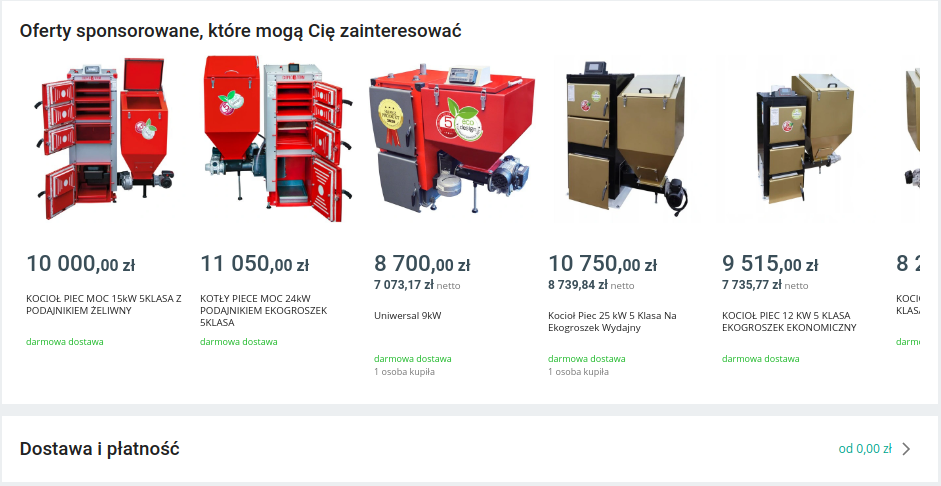
- Other locations – the offer appears in various spots, such as the main page, a category page, etc.
- Advertising network – Google Ads – the ad will show up during product searches via Google Search, if the customer types the phrase connected with a given product in the search field.
As a marketing agency with the Allegro ADS Partner+ certification, Pirk Spark is able to precisely reach target groups by means of positive and negative keywords effectively limiting the range of ads shown for the customers who look for a specific product.
Example
The advertised product: sand pump
Negative keywords: blaster, filter, gravel, heat
The result: The customer looking for a product whose name includes negative keywords will definitely not be presented with our advertisement. Due to this, our advertising budget will not be wasted for a click that doesn’t result with a possible purchase.
4. Advertising budget and scheduling
When you configure a campaign, you need to set a rate for a click on an advertisement – so-called, cost per click. Depending on a category, a minimum CPC rate is 0.10 PLN to 0.25 PLN, while the maximum is 5 PLN. You also set a daily budget, that is a sum of money that you are willing to spend on your advertising in a day. Beside that, you can set the budget for a given group of products as well as the schedule (for instance, the campaign will start in 7 days and end after a month.)
How to analyze statistics?
The primary index we should look at is called a return on investment (ROI). Generally, it is calculated according to 1 to 10 rule, that is, if you invest 10 PLN in your advertising, and the sales will be at 200 PLN, your ROI will amount to 20 PLN.
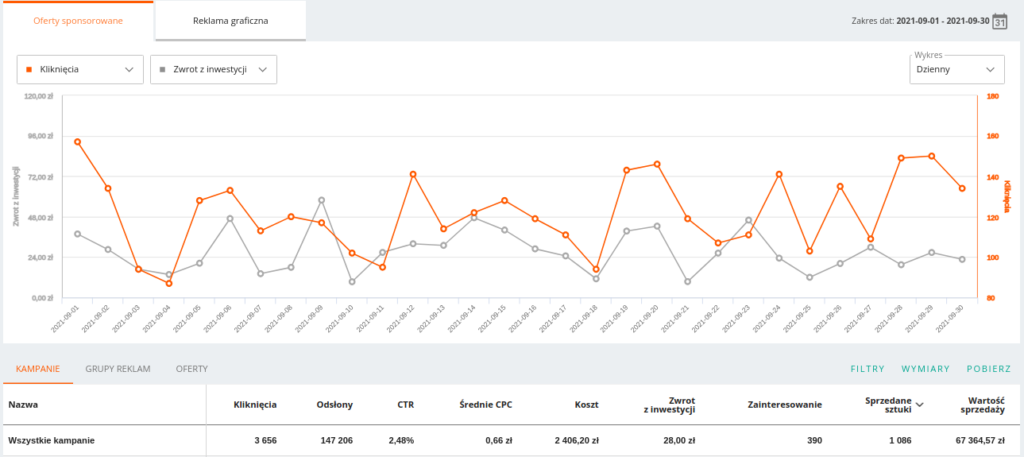
A clickthrough rate (CTR), which means a ratio of the number of clicks on your ad to the number of times people see your ad, is another valuable metric to consider. The higher the ratio, the more attractive – potentially – the offer. If prospective buyers often look at the product but they do not buy it, you should get back to the offer, evaluate it and think over if the product has been presented well enough.
It is worth it to consider which of the advertising locations pays off the most and generates the highest sale. To check this, click on “Wymiary” (Dimensions), and then “Miejsca emisji” (Ad locations).
The results may help you decide if you need to edit your campaign and exclude locations with high costs without much sales volume.
Allegro Ads – Graphical advertising
1. The name of the campaign.
Just as is the case with Sponsored Listings, the first step is to give your campaign or a group of advertisements a name.
2. Choose your brand.
You can promote your business with the logotype of your brand, if you are the manufacturer or an authorized dealer. The latter option requires you to supply the brand owner’s or the company’s Tax Identification Number (in Poland called NIP). Then add the logotype (400 px × 400 px) and save the configuration. You are not limited to one brand only. In fact, in a single account you can have several brands with their own logotypes, which is especially useful for the dealers of many well-known brands.
3. Configure your ad.
Here you can choose one of the two kinds:
- A template-based ad – showing two listings next to a logotype and a short (35 characters long) text about the campaign. It is necessary to select 2 to 15 offers which will be presented in rotation (two ads at a time).
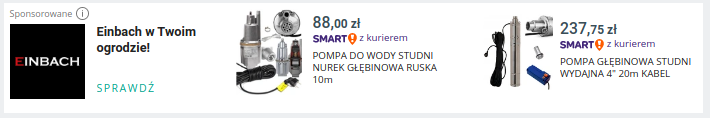
- Your own graphical design – which helps your advertisements to be more noticeable throughout the listings. The following things are required for this to work: two banners (to view them on both desktop PCs and the mobile devices), a link to the auction they will point to, and a category assignment, i.e. selecting a location where the ads will be shown.
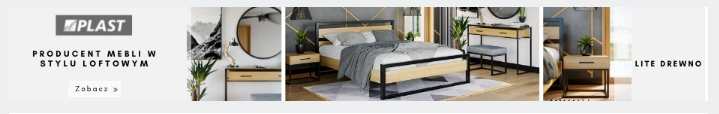
The next step is to add positive and negative keywords or phrases.
- Positive keywords – These are the words that a customer needs to type in the search field in order to see an ad on the screen. It is worth it to precisely define a target group to exclude the users who are not interested in a given product.
- Negative keywords – As opposed to the positive keywords, these are the words that prevent showing the offer to customers who are looking for a different product. For instance, when you advertise “day and night blinds”, you may want to exclude words that go with other products, such as “drawing”, “diagram”, “painting”, “images” or “hourglass”.
4. Ad location
The basic location for graphical advertisement are the search results. It is shown above all the offers and below them. This type of promotion can appear within a competitive listing (under tabs “O sprzedającym” (About the seller), “Zwroty” (Returns), “Gwarancje” (Guarantee).)
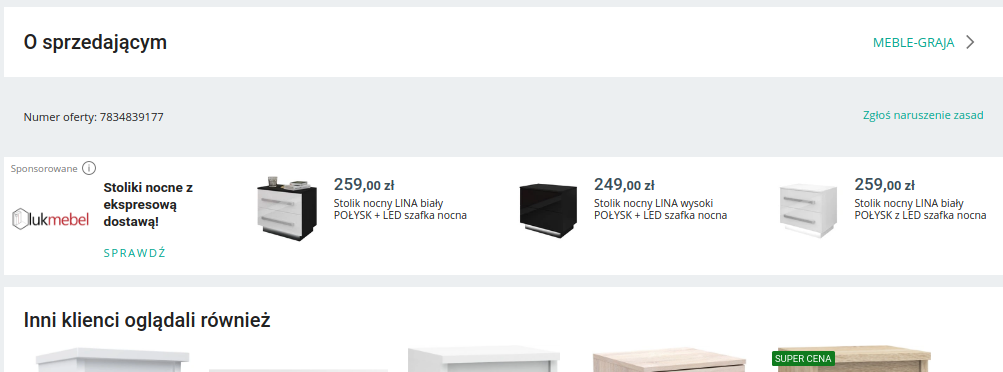
Additionally, the ads can be placed in the left-hand column, which is also an attractive location for the customers.
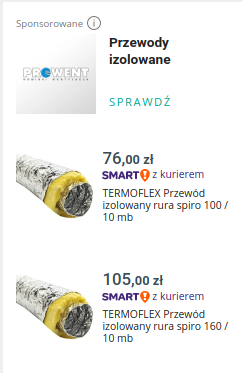
5. Advertising budget and scheduling
As opposed to the Sponsored listings, Graphical advertising payment model uses the method called CPM, i.e. cost per thousand, which means that the rate is calculated per one thousand clicks and cannot be lower than 9 PLN.
After you set the CPM rate, you want to set a daily budget. It cannot be less than 15 PLN. It should be noted that all the daily resources may be used up even if no customer has rolled out our ad, because in case of the graphical advertising you are not paid for clicks but for showing the advert. That is why it is so important to use both positive and negative keywords with precision.
With the budget determined, you can set the period for how long the ads will be presented.
How to analyze statistics?
You need to pay special attention to CTR which indicates the rate of clicks to the number of times an ad is shown. If it is low, check how the ad is directed, reconsider if it appears in the right locations and if it contains appropriate positive and negative keywords. You should not neglect the quality of the listings themselves either.

It is advisable to see the “Wymiary” (Dimensions) tab (between the chart and the statistics), in order to analyze “Elementy reklam” (Ads details). It will help you determine how the customers reach your ads.
Eventually, be sure to download the report. It is available in the .XLSX format (Microsoft Excel spreadsheet) and contains elaborated data on promoted ads as well as each offer and the customers’ interaction (the volume of interest and the purchases).
Allegro Ads – remarketing with Facebook Ads
1. The name of the campaign.
Just like with the previously described campaigns, you should give your campaign a proper name to make the future analysis easier.
2. A type of promotion.
Facebook remarketing comprises 3 types of promotion:
- Automatic advertising of all the offers – Similarly to Sponsored listings, this promotion enables advertising of all the offers on your account.
- Automatic rules – This type of promotion allows selecting offers on the basis of a specified word in the title or the category of products.
- Manual ad settings – This helps you accurately decide which offers to promote, for example only high-yield margin ones.
3. Advertising budget and scheduling
When you configure a campaign, the most important thing to do is to set the budget and determine the sum of the money you can spend on the ads (minimum 10 PLN per day). Just like with all Allegro Ads, Facebook Ads let you set the total budget and the time limit for the promotion.
What are the other factors that can influence Allegro Ads effectiveness?
- Obtaining or losing the Superseller (“Super Sprzedawca”) status
- Enabling SMART! deliveries and SMART! with Courier deliveries
- A wide range of offers (which facilitates multiple purchases within a single transaction)
- A sudden increase of negative feedback
- A sudden decrease in sales volume
- Breaking Allegro policies
Trivia
- If a customer drops in on a sponsored listing A, but eventually settles on a product B, the item they have purchased will count towards statistics for Allegro Ads. To see exactly which products have been purchased after following a given link, click the number of sold items. The drop down list will show all the transactions.
- If you promote a highlighted product with Allegro Ads (i.e. a product with extra commission on the sale, which amounts to 75% of a standard one), this additional commission will be charged each time, whether the client buys the item after clicking a sponsored link or after selecting the offer within the basic search results.
- If you purchase the Professional Allegro Subscription (“Abonament Profesjonalny Allegro”), you can use the Campaign planner (“Planer Kampanii”) in the Allegro Ads panel. It will show you a yearly trend of a product and the frequency of given search phrases.