Google Shopping Ads – how to promote your products in Google?
- 17 December 2021
If you’ve read our article about Google Shopping, you surely came across Google Shopping Ads. Today, we are going to take a closer look at them. If you run an online store and you want to flourish in Google, you should think about incorporating them into your performance marketing strategy. What do you need to know about Google Shopping Ads?
Google has a broad offer for online stores. Their whole Merchant Center is all about helping online retailers promote their businesses in the largest search engine. Today, though, we want to talk about one specific type of Google Ads.
Google Shopping Ads
Sometimes, they are referred to as Google Product Ads or, formerly, Google Product Listing Ads. Today, Google uses mainly the first name. You can see Google Shopping Ads in the SERP (search engine result page) every time you look for a specific product or type of product. Here’s how they look:
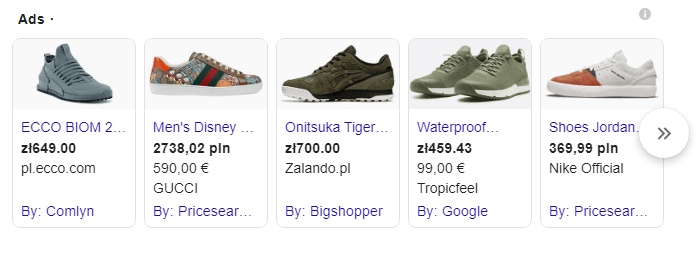
As you can see, they are quite different from typical Google Ads. Here, you have:
- A product’s image
- Its price
- Store’s name and link
Google Shopping Ads have but one purpose – to promote your offer and encourage users to go to your store to place an order. This makes them a perfect sales tool for every e-commerce business.
THE DIFFERENCE BETWEEN GOOGLE SHOPPING ADS AND GOOGLE SHOPPING
Although Google Shopping Ads use the same source as the Google Shopping tab (in both cases it’s Google Merchant Center), these are two different things. In Google Shopping, you have a whole section where you can browse tens of products and adjust important parameters (such as size, color, price range, etc.). In Google Shopping Ads, you have just a list of several promoted offers that display on top of the main search page.
Additionally, Google Shopping Ads are paid (we talk about that more thoroughly further in the text), and Google Shopping as a service is free to use (from September, 2020).
While we are on this subject, it is important to note that in Google Shopping, users can sort products by their price. If you want to ensure your products have good exposure, you should take care of the prices in your store. And because prices in Google Shopping rapidly change, a decent price automation tool should be in place. Take a look at our Dynamic Pricing platform. It enables you to set some predefined rules (e.g., TOP3 in the specific product category in Google Shopping). Then, our smart algorithms do the rest of the work for you – 100% automatically!
How to start using Google Shopping Ads
Google has published a thorough guide that will help you discover all the important facts about GSAs. As we mentioned earlier, this type of Google Ads is for online stores only. Therefore, you need to set up a Google Merchant Center account. Once that account is ready, you have to upload your product data. Here, you will find a step-by-step guide on how to do that.
Suppose your Merchant Center account is ready and you have already uploaded all the necessary products. What’s next? Of course, you need a Google Ads account. When both these accounts are merged, they easily exchange information that will fuel your ads and presence in GS. In other words, your Google Ads account will automatically use product data to display GSAs. You can create these ads with Shopping campaigns, and the ads can appear on[1]:
- Google Shopping
- Google Search
- Google Images
- Google Search Partners
Here, you will find a thorough guide on setting a Shopping campaign.
THE SETTLEMENT MODEL
Just like the vast majority of Google products, GSAs are settled in the CPC (cost-per-click) model, and your ads participate in ad auctions (in general, the higher the CPC rate, the better visibility). You pay only when someone clicks your ad. You can decide on how much you want to pay for your Shopping ad during the ad creation process.
HOW CAN YOU INCREASE THE EFFICIENCY OF GOOGLE SHOPPING ADS?
There are a few elements that you should take care of in order to improve the effectiveness of your ads:
- Optimization: Usually, online stores work with experienced Google Ads specialists who continually monitor rates on the bidding platform and optimize your rates so that you get the best visibility in the specific budget.
- Better pictures: Let’s be honest – we often buy with our eyes. If your product images aren’t compelling and of high quality, you can’t expect people to buy your products.
- Better prices: Before you start promoting products in Google, start with thorough price research. You can use our price monitoring tool for that. If your prices are significantly higher than those that your competitors offer, there is a big chance that customers will see your ad, maybe even click it, but will not convert. Our tool will help you with setting the optimal price level. Later on, you can also opt for price automation, a solution based on AI algorithms that will help you maintain constant high visibility in Google Shopping.
Benefits of Google Shopping Ads
- Hot leads: Because GSAs comprise a lot of information about the promoted product, there is a real good chance that someone is seriously interested in the specific product and they are willing to buy it now.
- Retail-centric campaigns: GSAs are not based on keywords but product data (attributes) you defined in the Merchant Center. This means users can see your products even if their query is not 100% accurate.
- Better exposure: GSAs enable you to show the product’s picture, price, and store name. Therefore, you can put more data in just one ad. Plus, they are more eye-catching than typical text ads.
- Part of a larger Google ecosystem: GSAs are just a part of a much larger Google ecosystem for online retailers. You can use them as a vital part of your presence in Google and make sure more potential customers will come across your offer.
Flourish in Google – with Dealavo!
Merchant Center comes with an abundance of marketing possibilities. We sincerely encourage every online store owner to make this Google tool a central point of their online marketing strategy. And when you do, and you discover the full potential of this platform, it’s time to boost your presence there. Optimize your ad rates, pictures, and prices (that’s where Dealavo tool is particularly useful), and you’re good to go to increase sales and drive more traffic to your web store.
[1] https://support.google.com/google-ads/answer/7313918