Selling on Facebook Marketplace – a beginners guide
- 05 April 2022
Mark Zuckerberg’s social media platform knows how to exploit the potential of its massive user base. One of the ways to provide users all over the world with useful features is called Facebook Marketplace. Through it, everyone, even individuals, can buy and sell items and rent apartments and houses. In this blog post, we will show you everything you need to know about selling on Facebook Marketplace.
At the beginning, we want to stress one thing: Facebook Marketplace and Facebook Shops aren’t the same thing. If you want to learn more about the latter, you can read our article about selling on Facebook Shops.
To get access to the Marketplace, you just need a Facebook account. It’s one of the built-in features, so you don’t have to create anything new (like you do, e.g., with company profiles). The Marketplace section can be easily found in the menu on the left side of the screen:
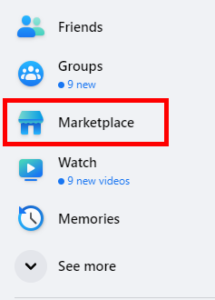
What are your options once you get there?
How does Facebook Marketplace work?
The Marketplace enables you to:
- Browse available listings
- Buy products that you are interested in
- Sell products
On the main screen, you always see so-called “Today’s picks” – offers selected for a particular user available in their neighborhood (typically within a radius of several dozen kilometers). There are 18 product categories to choose from. The Marketplace is also connected to other buy/sell Facebook groups.
Once you select a category that interests you, you have access to additional parameters. For example, in the “vehicles” category, you can select:
- A subcategory (from boats to trucks)
- Minimal and maximal price
- Exterior and interior color of the vehicle
Here’s how the list of available listings looks:
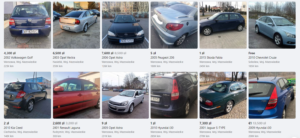
The user gets information on the price, product name, location, and distance from their current location. In order to discover more details, you have to view a given listing. When you do, more details are revealed. In the vehicles category, you can check the car’s mileage, transmission, fuel type, engine type, horsepower, and number of users. There is also a place for pictures and a detailed description. In other categories, the number of available details is significantly lower. For instance, the Home Goods category allows users only to set the product’s condition. Of course, there is still a place for an additional description, but it’s up to the seller how much they want to say about the product.
Now, suppose you want to sell something on Facebook Marketplace. What does this process look like?
Selling on Facebook Marketplace
To sell something on FB Marketplace, you have to click the “Create new listing” button available in the menu on the left side of the screen. There is a built-in creator that will guide you through the entire process. First, you need to indicate the type of your listing. There are three options to choose from:
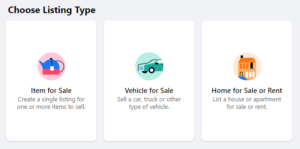
The next step is all about filling in all the details about your listing:
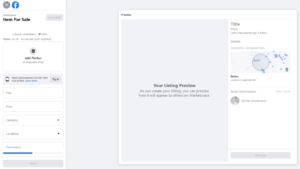
Here, you have to provide information about the title of your listing, its price, category, and condition. There is also additional space for your description. You can also provide information on the product’s availability, tags, and SKUs (although the last two options are primarily for online stores). You can also add photos (up to 10) and set the location. In the middle of the screen, you continually see the preview of your future listing, so every change you implement can be quickly verified. If you’re not ready to publish your ad right now, you can save the draft and get back to it later.
In the last step, you can decide whether you want to show your ad just on FB Marketplace or other Facebook groups. And that’s pretty much it! The whole process is very intuitive and straightforward. You can place a new listing within 2-3 minutes, provided that you have all the necessary information ready.
Facebook Marketplace for business – how to succeed
Lastly, we’d like to answer a vital question – is FB Marketplace good for your business? In our opinion, yes. According to Statista, as of 1Q 2021, Facebook Marketplace had over one billion monthly global users[1]. That’s a huge target audience for your products! If you sell physical items, you can easily adjust FB Marketplace to your needs and turn it into a successful selling tool for your online store.
What do you need to succeed on FB Marketplace? Take care of several elements:
- High-quality pictures: The vast majority of customers buy with their eyes. Make sure you have compelling, high-quality images showing your product in the best way possible.
- Detailed descriptions: FB Marketplace doesn’t allow you to fill in many additional product details, so you have to take care of that yourself. A detailed description will surely attract more customers.
- Ads: Facebook enables you to boost each listing by turning it into an ad. If you have products that you are especially interested in selling quickly, perhaps it’s a good idea to test this option and see if it’s effective.
- Prices: As always, price is important. People hate overpaying for products and services, so if you want to succeed on FB Marketplace, make sure your products have attractive prices. And that is where our role begins.
At Dealavo, we support online stores in developing and optimizing the most effective pricing strategies. With our price monitoring tool and dynamic pricing platform, you can make sure that your products are priced adequately.
Do you want to know more? Request a free demo today!
[1] https://www.statista.com/statistics/1275844/key-figures-facebook-marketplace-shops/