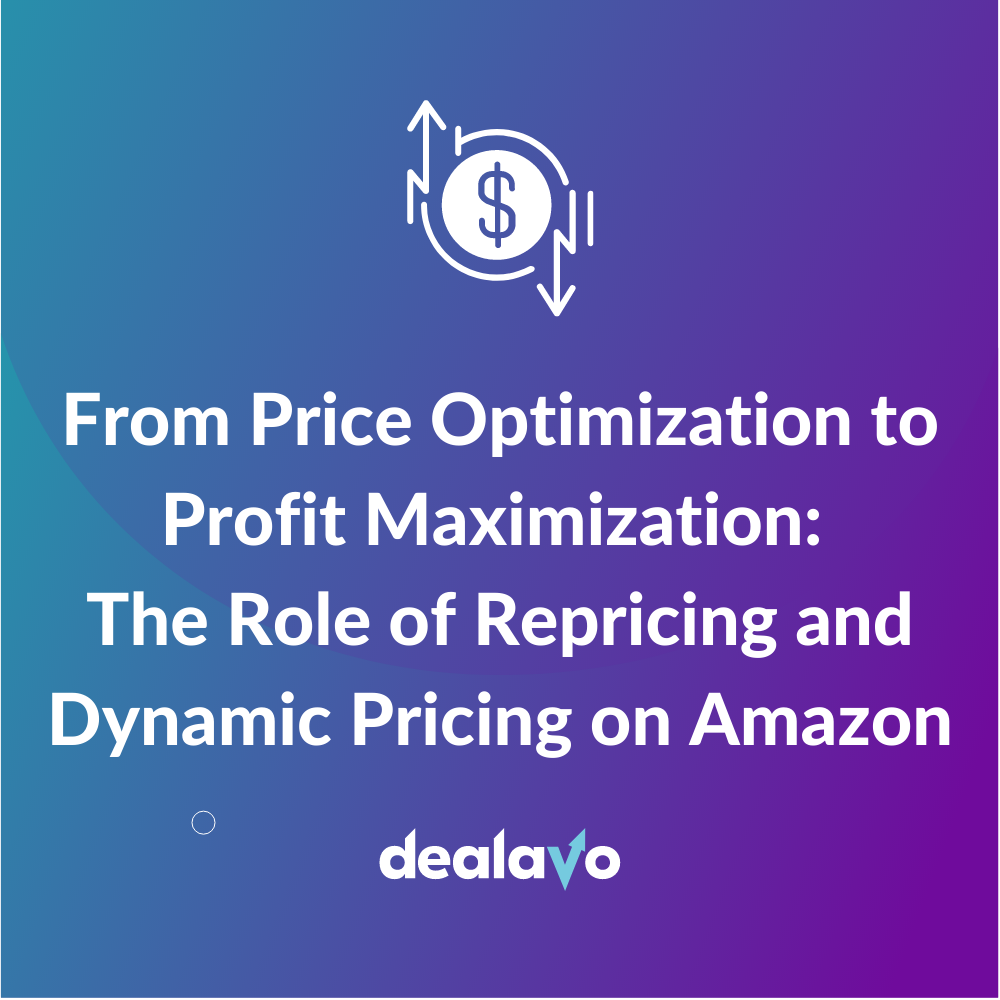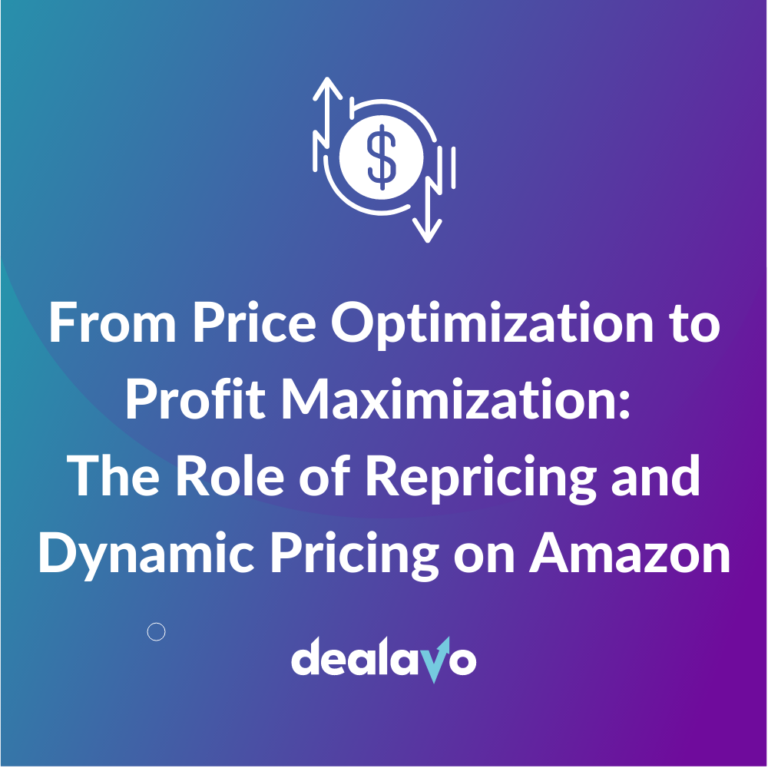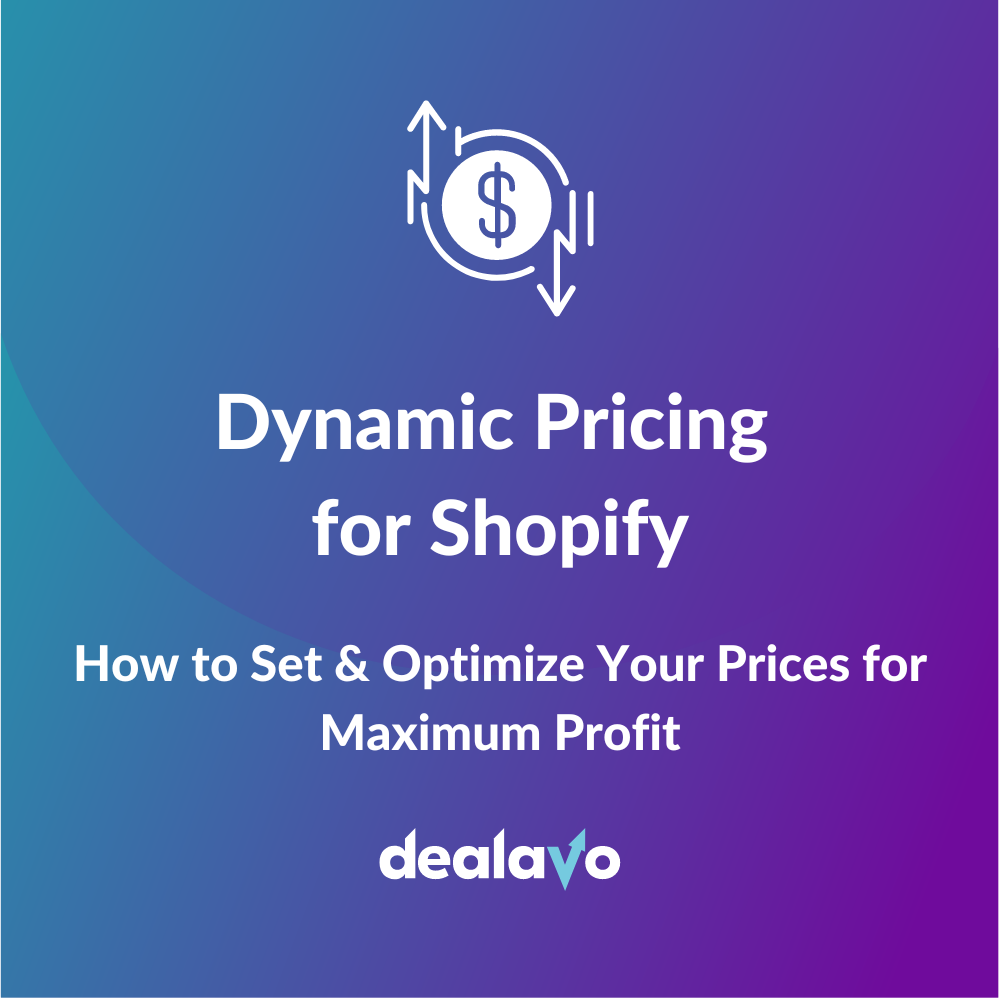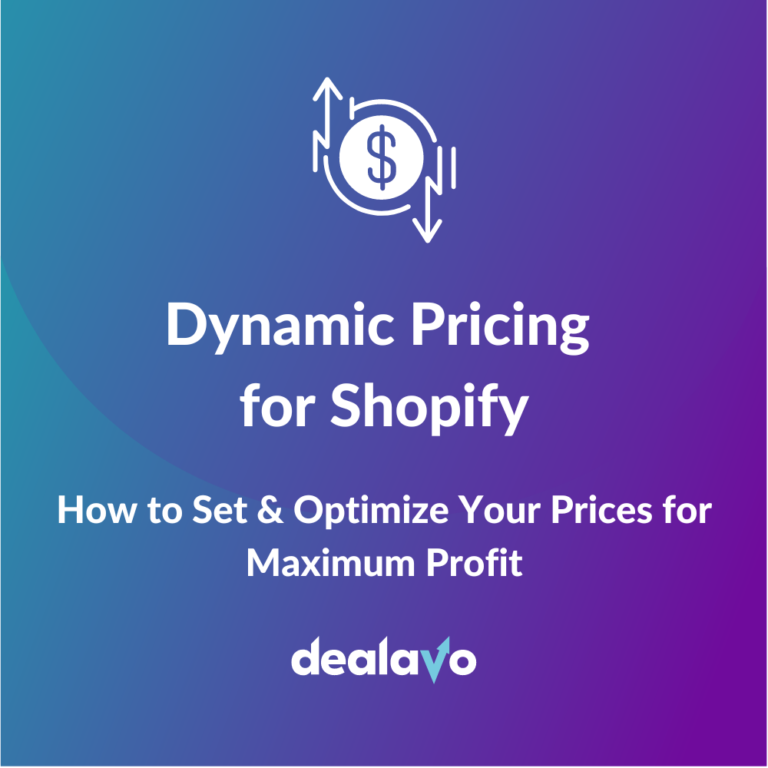7 ways to use repricing with Dealavo in your pricing strategy that you need to know
- 17 January 2024
Dynamic Pricing (Repricing) from Dealavo
What is Dynamic Pricing (Repricing)?
In the rapidly evolving e-commerce sector, dynamic pricing management has become essential to maintaining competitiveness. Dealavo, as a leading software in the area of Dynamic Pricing, offers enterprises advanced tools to effectively respond to changing market conditions. Dealavo provides innovative solutions for e-commerce enterprises, enabling precise tracking and adjustment of pricing policy almost in real-time. It is a comprehensive platform supporting understanding market trends and making strategic pricing decisions.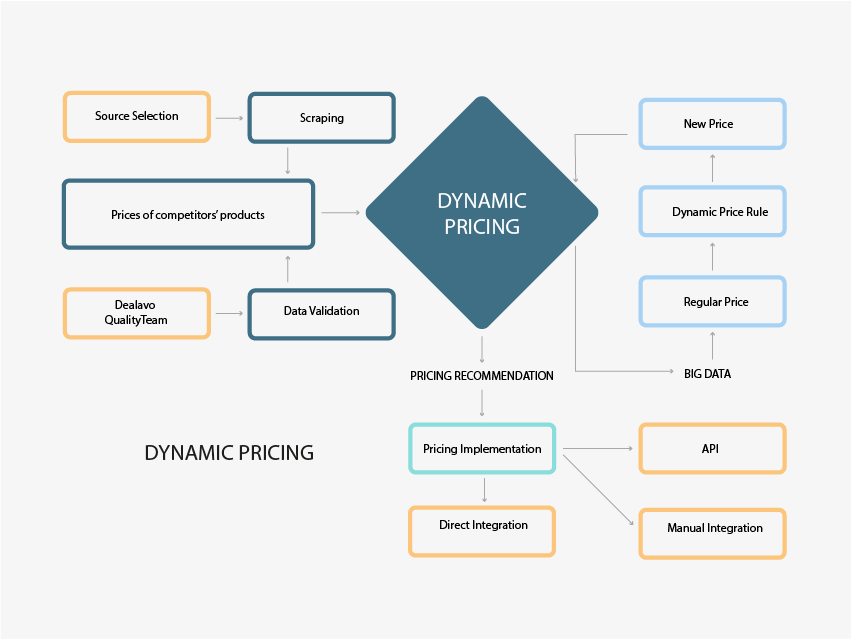
Dealavo pricing rules
Dealavo offers a variety of pricing rules that allow for flexible price management:- Pricing between two competitors: Automatically set prices between two selected competitors.
- Margin with amount/percentage mark-up: Ability to set a price with a minimum specified margin.
- Prices relative to the competition: Generate prices lower or higher than selected competitors.
- Price change by a specific amount/percentage: Adjust prices by a set amount or percentage over a set period.
- Cost-based pricing: Set prices on a cost-plus basis.
- Prices based on market position: Set prices relative to your competitors’ market position.
- Prices with low stocks: Automatically reduce prices at end-of-series and sales events.
- Optimizing profits from AI: Use AI to optimize prices according to market data.
Tips on how to use repricing with Dealavo
Below, we present clever ways to use the repricing (dynamic pricing) feature for anyone who uses Dealavo.Tip 1: Sometimes you’re a monopolist, but you don’t know it
By monitoring the products of your competitors, Dealavo is able to detect shortages in the warehouses of other companies. When your competitors don’t offer a particular product and you are a monopolist at the moment, set the highest price that customers are willing to pay for the product. You can set a specific percentage of the margin, or refer to the prices you have uploaded, e.g. maximum price, list price, etc.Tip 2: Use Price Psychology
Set price tips adjusted to the price range – use the psychology of pricing. For low prices, 0.99 make sense. But if you’re selling something for, say, 10,000 euro, think about whether it’s really worth setting prices to the penny, or whether it’s worth rounding the price to whole zloty. In our system, you can mark what price tips you want for different price ranges. You can set, for example, that- for prices up to 10 euro, you do not set any price tips, as they have a significant impact on the price,
- from 10 to 1000 euro you set 0.99,
- for products over 1000 euro you set one decimal place (e.g. 1900.10 euro),
- for products over 10000 euro you set no price tips.
Tip 3: Only include shipping costs when it matters
Rely on prices with shipping costs where it matters, and costs without shipping where the customer doesn’t consider them. On price comparison websites such as Idealo, customers can take into account prices with shipping costs, as they are likely to go to your website and make a purchase there. On the other hand, on marketplaces such as Allegro or Amazon, customers often do not pay for shipping, so they compare prices without shipping costs. In our system, you can differentiate the rules depending on the distribution channel for which you calculate prices. You can set it to compare your competitors’ prices without shipping costs for prices on Amazon, and with shipping costs for Idealo or Google shopping. This will put you in the position of your choice compared to your competitors’ prices that matter to the customer.Tip 4: Differentiate prices by sales channel
Differentiate your prices by distribution channel. In our system, you can set the system to take into account only competitors from a given source in a given rule. For example, if you’re calculating a price for Amazon, you can take into account either only Amazon competitors or all monitored sources.Tip 5: Choose who you compete with
We have noticed two approaches of our customers in the market.- The first is to compete with all retailers and exclude a select few (e.g. if you know that someone has poor reviews, poor quality products, or has a very long shipping time and you don’t want to compete with them).
- The second is to compete only with selected retailers.
Tip 6: Set multi-step rules
Do you want to be the cheapest on the market but keep a margin of at least 10%? Decide what to do when this is unachievable. Maybe you want to configure that in this case we set a price equal to the average of the market? Or do you want to keep the price up? At Dealavo, you have a lot of options. You can set a string of rules that will be related to each other and according to the settings, the prices will try to calculate from the next rules until they succeed.Tip 7: Get rid of stock tips
Do you have different strategies depending on how many products you have in stock? In Dealavo, you can set different rules for different stock ranges. For example, if you have less than 10 items in stock, you can set us to significantly reduce the price so that you can get rid of leftovers. Ideas for the use of repricing can be more!How does price monitoring work?
Dealavo is an advanced tool that offers a wide range of functions that allow you to control product prices on the market. Thanks to the Dynamic Pricing function, Dealavo allows online stores and manufacturers to adjust prices to the changing market situation, which translates into increased profits by up to an impressive 50%.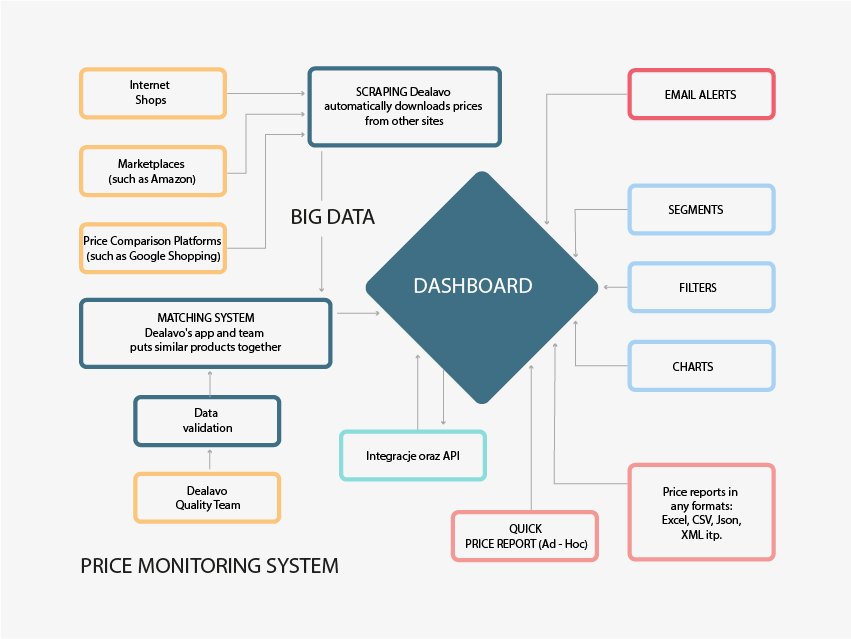
Repricing with Adrenaline.pl – Case Study