Everything you need to know about Google Shopping [comprehensive guide 2024]
- 11 June 2024
Nowadays, your own sales channel is not enough; you should strive to be present with your e-commerce offer in several places, especially if you want to grow and attract new traffic. By far, one of the most important places you should consider is Google Shopping. This service allows you to display and promote your products directly in the SERP (search engine result page), thus reaching many new potential customers each week.
In this guide, you will find everything you need to know about selling your products via Google Shopping. It’s time to build another sales channel for your brand. And the best news is that you can start for free!
If you’ve never come across this service, Google Shopping is a selling platform provided by Google that allows e-commerce businesses to showcase their products directly in Google’s search results. The main concept revolves around enabling retailers to list their products in a visually appealing format, complete with images, prices, and store information, right at the top of relevant search results.
However, before we get to specifics, let’s talk a bit more about Google Shopping as a service for e-commerce businesses.
Why should you be on Google Shopping?
When customers are looking for a product, they usually start with a search engine, namely – Google. In a survey conducted some time ago in the US, over 40% of respondents said they discover new products in the search engine:

The same is true concerning products they already know. When a customer wants to buy a specific product, they usually start with Google. And for quite some time now, Google has been providing them with offers directly in the SERP (for product-related queries), making browsing offers even more convenient:
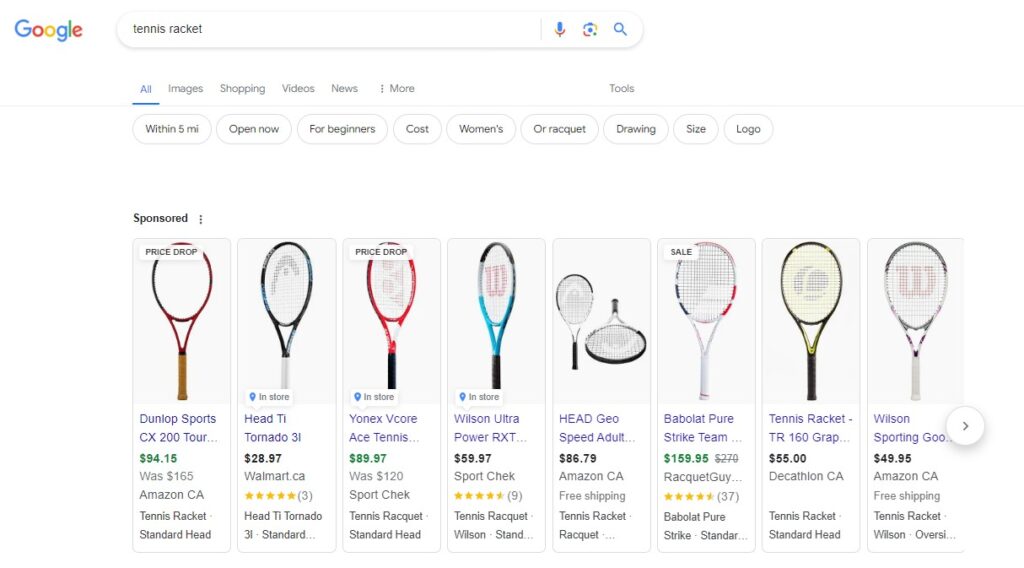
Notice what happens when you input a “tennis racket” query:
1. Google immediately recognizes that this is a product-related search, and it displays selected results from Google Shopping directly in the SERP (meaning, you don’t need to switch to the Shopping tab to see the results).
2. Google also recognizes what kind of product this given user is looking for and provides some suggestions to make the search results more relevant. In this case, Google enables you to narrow the search down by looking for rackets that are for women or beginners. The user can also look for a racket that can be purchased within 5 miles if they want to go and see it first.
This is very helpful; customers now can get all the information they need straight in the SERP. And if you’re not there with your offer – you’re losing hundreds of potential customers each month.
There are also other benefits of using Google Shopping to display your offer to potential customers:
Benefits of displaying your offer via Google Shopping
- Increased visibility: Products listed on Google Shopping appear prominently at the top of search results, increasing visibility and attracting more potential customers.
- Targeted reach: Retailers can target their product listings to specific audiences based on factors like location, search keywords, and user demographics, ensuring that the most relevant shoppers see their products.
- High-quality traffic: Users who click on Google Shopping ads are often more likely to be in the later stages of the purchasing process, making them valuable leads with a higher likelihood of conversion.
- Enhanced product information: Google Shopping listings include rich product information such as images, prices, reviews, and store ratings, providing shoppers with all the details they need to make informed purchasing decisions.
- Cost-effective advertising: Google Shopping operates on a pay-per-click (PPC) model, meaning retailers only pay when users click on their ads, making it a cost-effective advertising option compared to traditional methods like display ads.
Overall, Google Shopping presents e-commerce businesses with a powerful platform to increase their online visibility, attract targeted traffic, and drive sales in a highly competitive digital landscape.
Google Shopping allows you to both display your products in the SERP as well as promote them, if you want to get ahead of your competition and showcase your products at the top of the results page. That’s what Google Shopping Ads are for; let’s have a look at them.
Google Shopping vs. Google Shopping Ads
Google Shopping is the entire selling platform allowing you to create an account for your store and upload your products so that they can be seen on Google. However, on its own, Google Shopping doesn’t allow you to advertise your products so that they are more visible to potential customers. If you want to do so, you need Google Shopping Ads (GSA) – a service that’s part of Google Ads offering.
Google Shopping Ads allow you to customize your product campaign so that it helps you achieve your sales and marketing goals. There are two main parameters you can adjust to your needs:
- Goal: Here, you can pick sales, leads, or website traffic, depending on what you want to achieve. Most of the time, sales will be the optimal goal for e-commerce businesses.
- Ad type: GSA provides users with two types of ads: Individual product and multiple products:
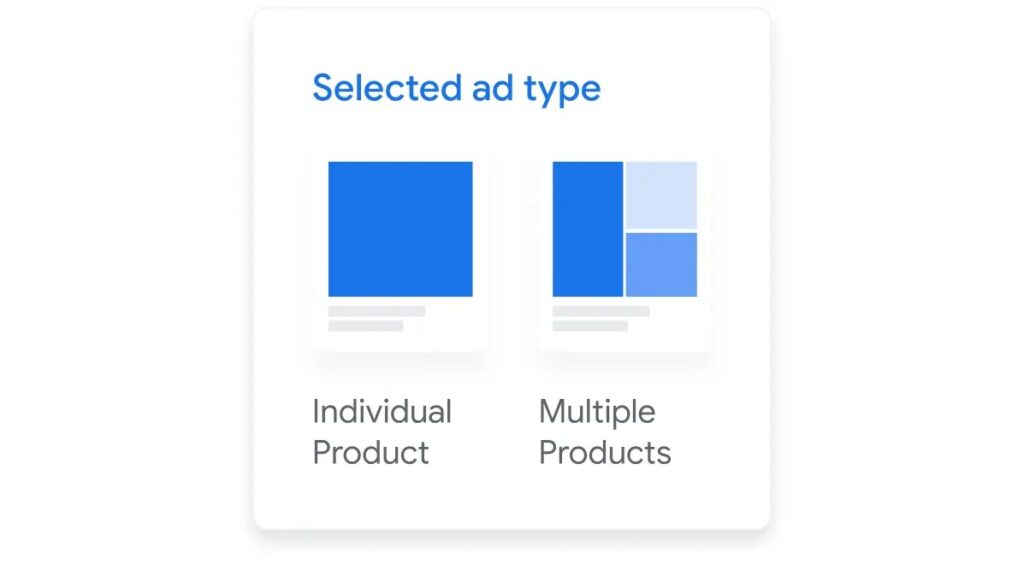
Google Shopping Ads allow you to display ads that comprise three elements:
- A product’s image
- Its price
- Your store’s name and link to it
How to set up Google Shopping
What is Google Merchant Center?
Whether you want to use just Google Shopping or GSA as well, you first need a Google Merchant Center (GMC) account. Currently GMC is a part of the Google for Retail offering. You can think of it as an all-in-one hub for your Google Shopping needs. The main purpose of GMC is to enable online sellers to add information about their products so that Google can recognize them and display them correctly in search results.
This may be interesting:
Google Merchant Center can also be integrated with your Google Business profile so that you can reach customers locally and showcase your ads/listings when customers search for businesses or products like yours on Google Maps.
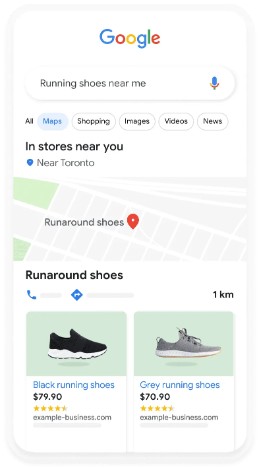
The next step is to create your product feed. In essence, the product feed is a file that contains information about your products, including their titles, descriptions, prices, and images. You need to create a product feed and upload it to your Google Merchant Center account.
Watch this video to see how to create a product feed for GMC:
If you use an e-commerce platform such as Shopify or PrestaShop, it is likely there is a ready-made feature or plugin that will enable you to create a product feed automatically in a matter of a few minutes.
Once that’s done, you need to upload your feed to your GMC. Next, if you want to run GSA, you also need to create a Google Ads account and merge the two (you can do so in your GMC account, in the settings section, under the “Linked accounts” tab), so that they can exchange information and product data.
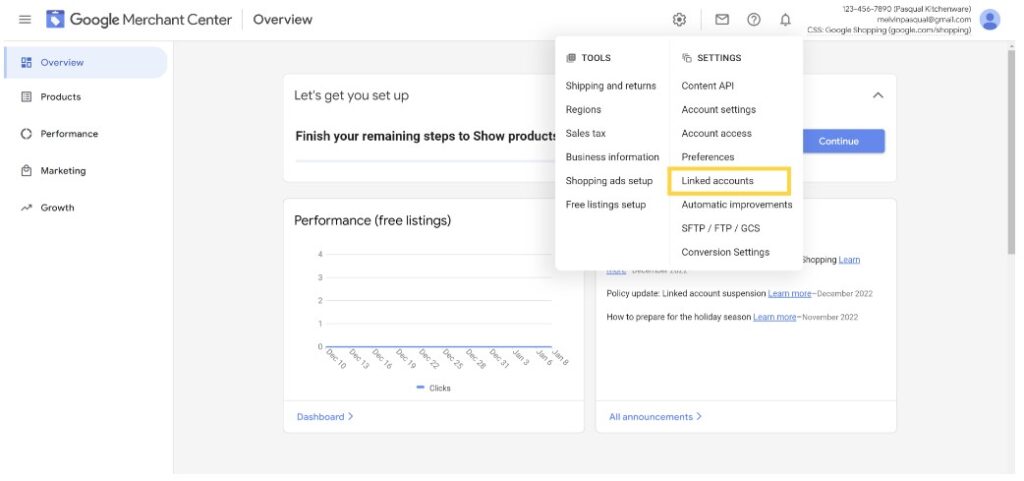
How to set up Google Shopping Ads
If you have both accounts (GMC and Google Ads) ready, the next steps leading to creating Google Shopping Ads happen in Google Ads:
1. Create your Google Shopping campaign: Within your Google Ads account, you can create a new Shopping campaign. You’ll need to set a budget for your campaign and select the products you want to advertise.
2. Optimize your campaign for better performance: To optimize your campaign for better performance, you’ll need to monitor your data regularly and make adjustments as needed. Some key areas to focus on include your bids, your product titles and descriptions, and your targeting.
If you want to know more, take a look at this detailed article on our blog: Optimizing Google Shopping Ads – 10 Ways You Need to Know.
Two ways to display Shopping Ads
Depending on your goals and budget, you have two options of displaying ads that will show in the Shopping tab:
- Standard GSA
- Performance Max campaigns
Performance Max are goal-based campaigns that allow advertisers to access all of Google’s “inventory” from a single campaign. As a result, your campaign can be displayed in many different places, including the Shopping tab. Both campaigns can be accessed and created using the Google Ads dashboard.
Here are the main aspects of those ads you need to know about:
| Element | Performance Max Campaigns | Standard Shopping Campaigns |
| Ad Channels | Most Google Ads channels (Search, Shopping, Display, YouTube, etc.) | Selected channels (Search, Shopping, Google Images, Maps, etc.) |
| Ad Formats | Various formats (Shopping, Display, Text, YouTube, Vehicle Ads) | Limited formats (Shopping Ads, Local Inventory Ads) |
| Billing | Pay for performance (e.g., clicks, CPM) | Cost-per-click (CPC) |
| Bidding | Automated (Maximize Conversions, Maximize Conversion Value) | Automated (Target ROAS, Maximize Clicks); Manual (Manual CPC) |
| Ad Creatives | Auto-generated from provided assets and Merchant Center feed | Created from Merchant Center feed only |
| Additional Features | AI features (audience signals, URL expansion, new customer acquisition) | Audience targeting, campaign priority |
| Campaign Priority | Takes priority over Standard Shopping and display remarketing campaigns | Lower priority compared to Performance Max campaigns |
Explore the Google ecosystem for professionals
If you have a hard time wrapping your head around all those Google tools for e-commerce retailers, take a look at this blog post: Google Shopping Tools for Professionals. Generally speaking, if you want to make the most of what Google offers for online stores, you need to have three accounts handy:
- Google Merchant Center (here, you upload all the product data to your account)
- Google Ads (here, you promote your products and create shopping campaigns)
- Google Analytics (this tool allows you to track traffic on your website and understand customer behaviors better)
Google Shopping best practices
Whether you use Google Shopping or GSA, you need to optimize your listings and ads so that they grab the attention of your potential customers. There are 10 Google Shopping best practices; click the linked article if you want to know all of them. Here, we focus on the five most important ones:
Make sure all your product information is updated
In short, everything you publish on Google must be updated and compliant with what you have on your website. Any discrepancies will lower your customers’ experience and can even get you blocked. Imagine a situation where you advertise a discount for a given product on Google, but when a customer clicks the ad, they find out that the price for this product is higher; you should avoid that kind of situation at all costs.
Use high-quality images
The image of the product must not only be correct but also attractive. Ensure your images are in high resolution, use a white background, and showcase products from different angles. Google recommends using images that are at least 800 x 800 pixels to ensure sufficient quality.
When you search for different products on Google, you’ll see the majority of them are quite similar; they are all aiming at displaying the product in a transparent and non-distracting way; you should do the same with your product photos:
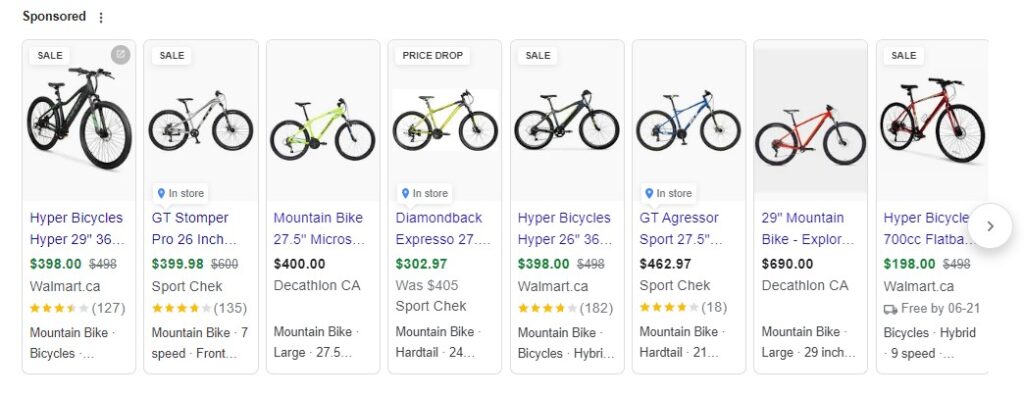
Get acquainted with Google Shopping taxonomy
Google has its own way of categorizing products, and you must be familiar with it to ensure all products that you showcase on Google land in the correct category. This is important both from the CX perspective as well as the correctness of your ads and listings. You don’t want your tennis racket to be displayed among gardening equipment, right?
If possible, use both the main category and several subcategories; this will help your potential customers find the type of product they’re looking for.
Use keywords
Keywords are important in all things Google, not just SEO. Your product descriptions and ads should contain those keywords to provide users with the most relevant search results. In the e-commerce world, keywords typically comprise the following elements:
- Brand name
- Model name
- Product type
- Key parameters
Negative keywords are also important as they help you to eliminate the kind of traffic you don’t want on your website. Google Ads gives you the opportunity to add such negative keywords to your campaigns.
Set competitive prices
Last but not least, your prices must be attractive. Remember, Google Shopping is a way to reach customers, not persuade them to buy overpriced products. Even in Google Shopping, people are still looking for the best deals they can get. If your prices are too high, even the best exposure won’t help you with the lack of sales.
If you struggle with setting the right prices for your products, we are here to help. Dealavo is a comprehensive pricing platform designed to help online retailers set optimal prices for their products. We have two main services that you may find helpful:
- Google Shopping Price Monitoring: It’s a tool similar to a web crawler that analyzes your competitors’ websites and Google Shopping accounts in order to collect necessary information such as prices, availability, discounts. Thanks to our price monitoring feature, you can check the prices for similar products that your competition offers.
- Dynamic Pricing: It’s one of our most advanced solutions. It’s an AI-powered feature that not only analyzes prices in different stores but also automatically adjusts prices in your store so that you don’t need to worry about tracking and updating prices manually. All you need to do is set some predefined rules (e.g., minimal profit margin), and you’re good to go.
How much does it cost to advertise your products on Google?
Google uses the so-called CPC model (this abbreviation stands for cost per click), so you pay every time someone clicks one of your ads. The CPC rates vary depending on many factors, some of which you have no control over (e.g. your competitors’ activity).
However, you can check the average rates that are available online. Below, you can see the average rates from November 2023:
Average CPC for different product categories on Google Shopping
Source: https://www.wordstream.com/blog/ws/2019/04/01/shopping-ads-benchmarks
https://drive.google.com/file/d/18cw8yOReTly3brZCSjVeqeln7MkmJysi/view?usp=sharing
As of that period, the most expensive product category is automotive supplies with an average of $1.20 per click. Interestingly, the computers & technology category is the cheapest with an average CPC rate of just $0.55. This chart gives you a nice ballpark estimate of what you’ll be paying when advertising your products using Google Shopping campaigns.
However, keep in mind that those prices are just approximate. Improving the quality of your ads and your offer can result in lower rates for your account. That’s why it’s a good idea to work with an experienced Google Ads manager who can ensure your account is running at full speed within your ad budget.
Read more about prices and conditions on Google Shopping in the linked article.
Which products to sell using Google Shopping
Probably the shortest answer is all of them, but if you run a large store and you have several thousand products in your offer, it’s best to start small and then expand. When selecting the products that you want to promote on Google, take two elements into account:
- Your profit margin: Sell products that offer you a higher profit margin first. Achieving good visibility on Google may require lowering your prices by at least a little. If the profit margin is attractive, you can do so without ruining your income. Plus, remember that you will most likely need to pay a commission for every product sold via Google Shopping.
- Product popularity: Start with products that are popular on Google or in your store. Keep in mind that people still need to finish the order at your store. Offering so-called traffic generators can help you not just increase sales but also drive more traffic to your store. More traffic translates to more regular customers. After all, who said that they can only buy the product found on Google? Oftentimes, people will be interested in other products in your offer (this is where upselling and cross-selling step in the game).
Read more about multichannel selling on our blog.
Google Shopping alternatives
This question is twofold. On the one hand, you need to consider other places where you should be present with your offer. On the other hand, you may look for other price comparison websites that work similarly to Google Shopping. Let’s have a look at both aspects of this question.
Where should you be present with your offer?
The shortest answer is Amazon. It’s one of the biggest marketplaces in the world and for many customers – the go-to place when looking for a product to buy. In one of our articles, we present a study showing that in many cases, Amazon is even more popular than Google Shopping when it comes to inspiration about new products to buy:
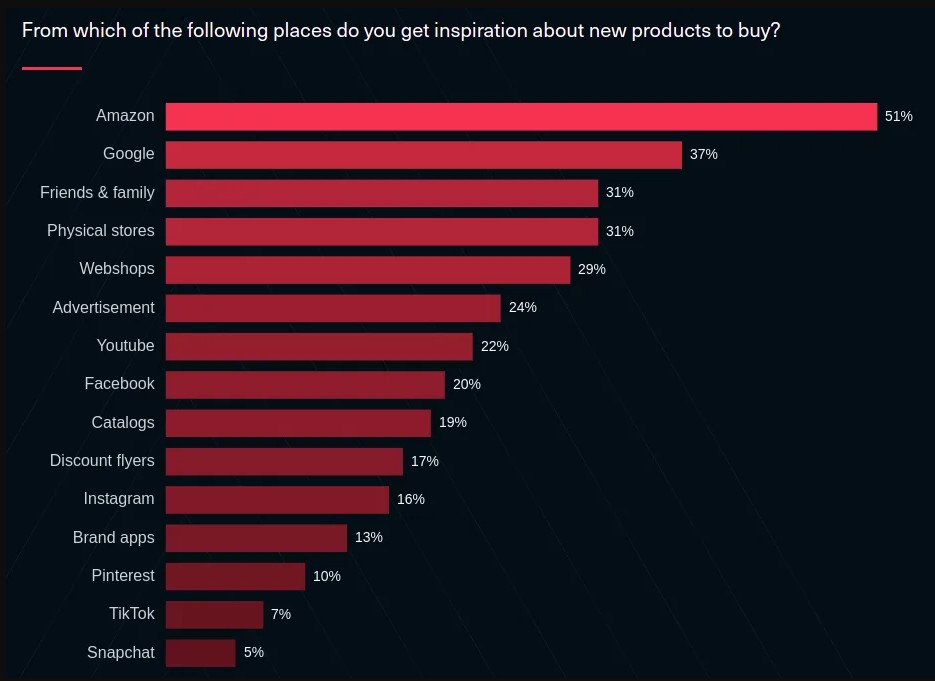
If there are other large marketplaces available in your country (such as Allegro in Poland or Otto in Germany), explore their offer as local customers might be more willing to buy locally compared to an international giant such as Amazon. However, if you’re selling your products in the US, Amazon is definitely your best bet.
What are other comparison engines?
Here, again, it all depends on your local market. In Poland, it’s Ceneo.pl, in Germany, it’s Billiger.de. If you operate in the US, you can also consider Yahoo Shopping and Shopzilla, the second and third most popular price comparison engines in the US, according to Statista.com:
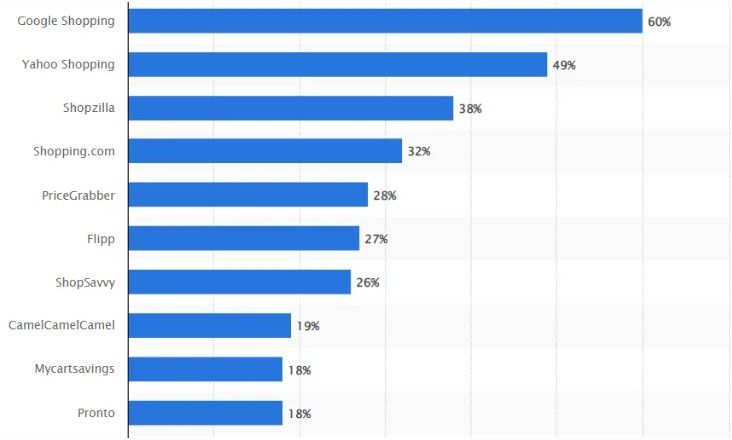
Google Shopping and other comparison engines
Whatever the case, the best thing you can do is analyze your local market to see where customers are eager to look for and buy products online. You can also look for e-commerce market reports (especially if you operate in Europe); many of them are published annually, giving you access to the latest e-commerce knowledge from your region.
Wrapping up
According to Google, people are shopping here more than a billion times a day[1]. If you want your e-commerce business to grow and attract more and more customers on a regular basis, you should definitely consider Google Shopping as a good sales and marketing channel for your online store. This platform will give you access to millions of potential buyers thus giving you opportunity to grow sales and customer base.
And if you need help with setting the right prices for your products, we’re happy to help. Dealavo is a comprehensive SaaS platform for online retailers and brands. Explore our price monitoring and dynamic pricing features to see how you can get ahead with fully-optimized prices.You can start with a free demo of our platform!




